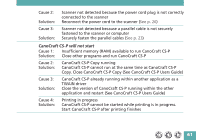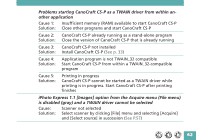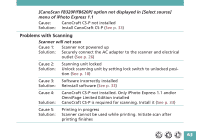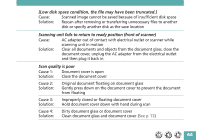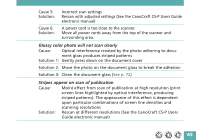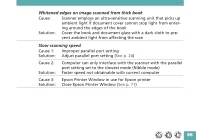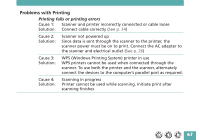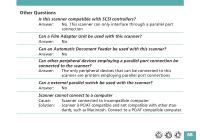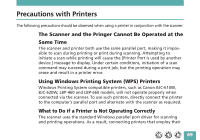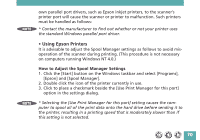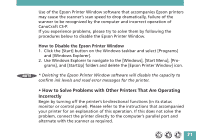Canon CanoScan FB 620P Product Guide - Page 66
Whitened edges on image scanned from thick book, Slow scanning speed, Close Epson Printer Window
 |
View all Canon CanoScan FB 620P manuals
Add to My Manuals
Save this manual to your list of manuals |
Page 66 highlights
Whitened edges on image scanned from thick book Cause: Scanner employs an ultra-sensitive scanning unit that picks up ambient light if document cover cannot stop light from enter- ing around the edges of the book Solution: Cover the book and document glass with a dark cloth to pre- vent ambient light from affecting the scan Slow scanning speed Cause 1: Improper parallel port setting Solution: Adjust parallel port setting (See p. 24) Cause 2: Solution: Computer can only interface with the scanner with the parallel port setting set to the slowest mode (Nibble mode) Faster speed not obtainable with current computer Cause 3: Epson Printer Window in use for Epson printer Solution: Close Epson Printer Window (See p. 71) 66
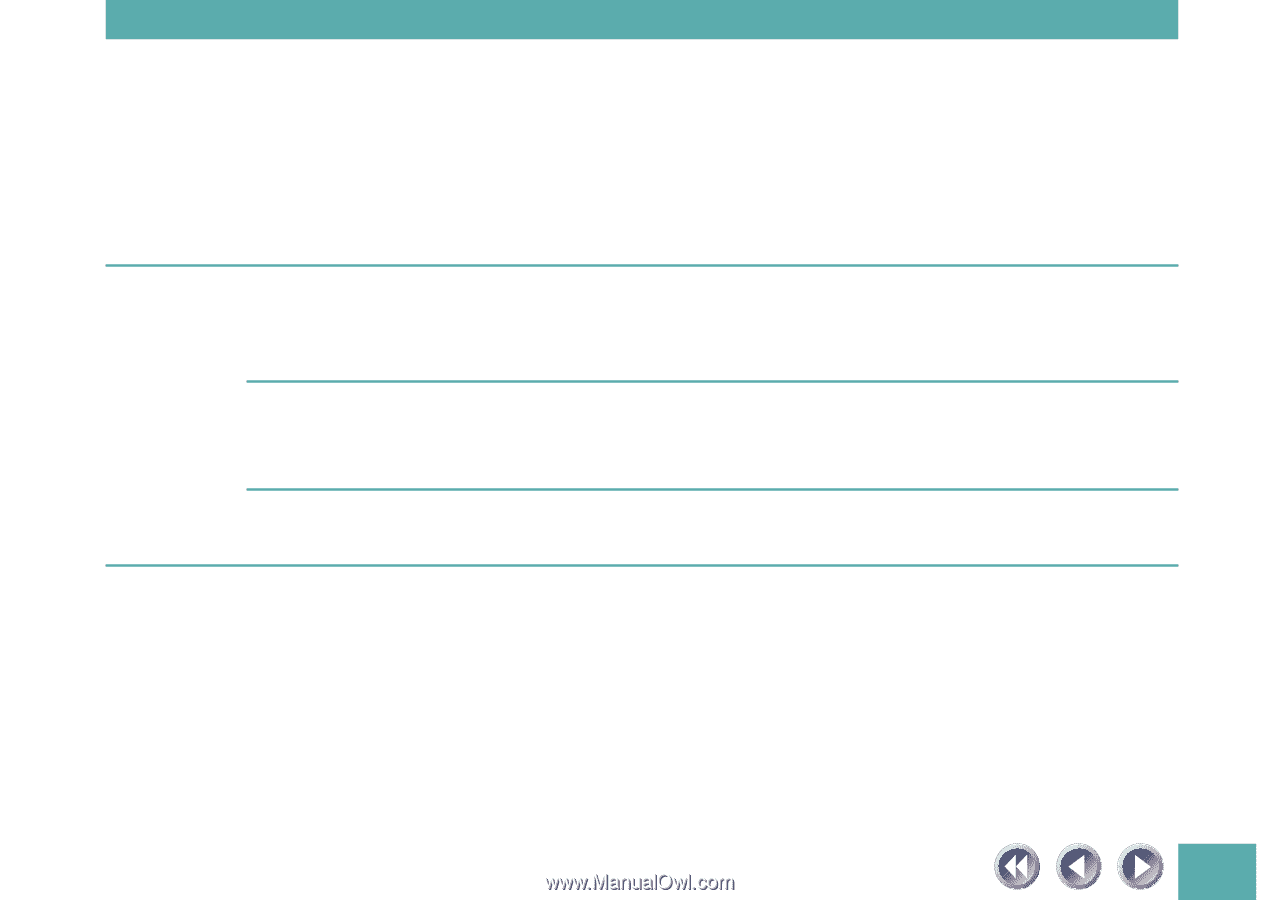
66
Whitened edges on image scanned from thick book
Cause:
Scanner employs an ultra-sensitive scanning unit that picks up
ambient light if document cover cannot stop light from enter-
ing around the edges of the book
Solution:
Cover the book and document glass with a dark cloth to pre-
vent ambient light from affecting the scan
Slow scanning speed
Cause 1:
Improper parallel port setting
Solution:
Adjust parallel port setting (
See p. 24
)
Cause 2:
Computer can only interface with the scanner with the parallel
port setting set to the slowest mode (Nibble mode)
Solution:
Faster speed not obtainable with current computer
Cause 3:
Epson Printer Window in use for Epson printer
Solution:
Close Epson Printer Window (
See p. 71
)