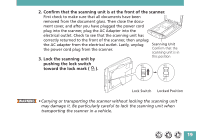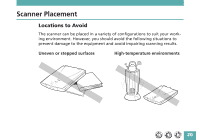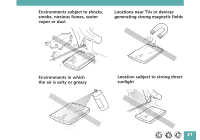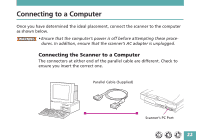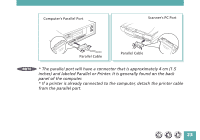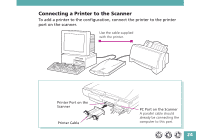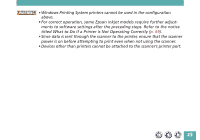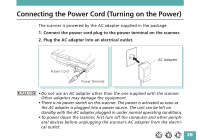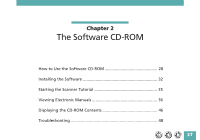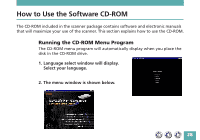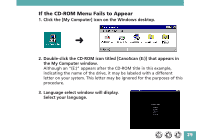Canon CanoScan FB 620P Product Guide - Page 24
Connecting a Printer to the Scanner, To add a printer to the configuration, port on the scanner.
 |
View all Canon CanoScan FB 620P manuals
Add to My Manuals
Save this manual to your list of manuals |
Page 24 highlights
Connecting a Printer to the Scanner To add a printer to the configuration, connect the printer to the printer port on the scanner. Use the cable supplied with the printer. Printer Port on the Scanner Printer Cable PC Port on the Scanner A parallel cable should already be connecting the computer to this port. 24
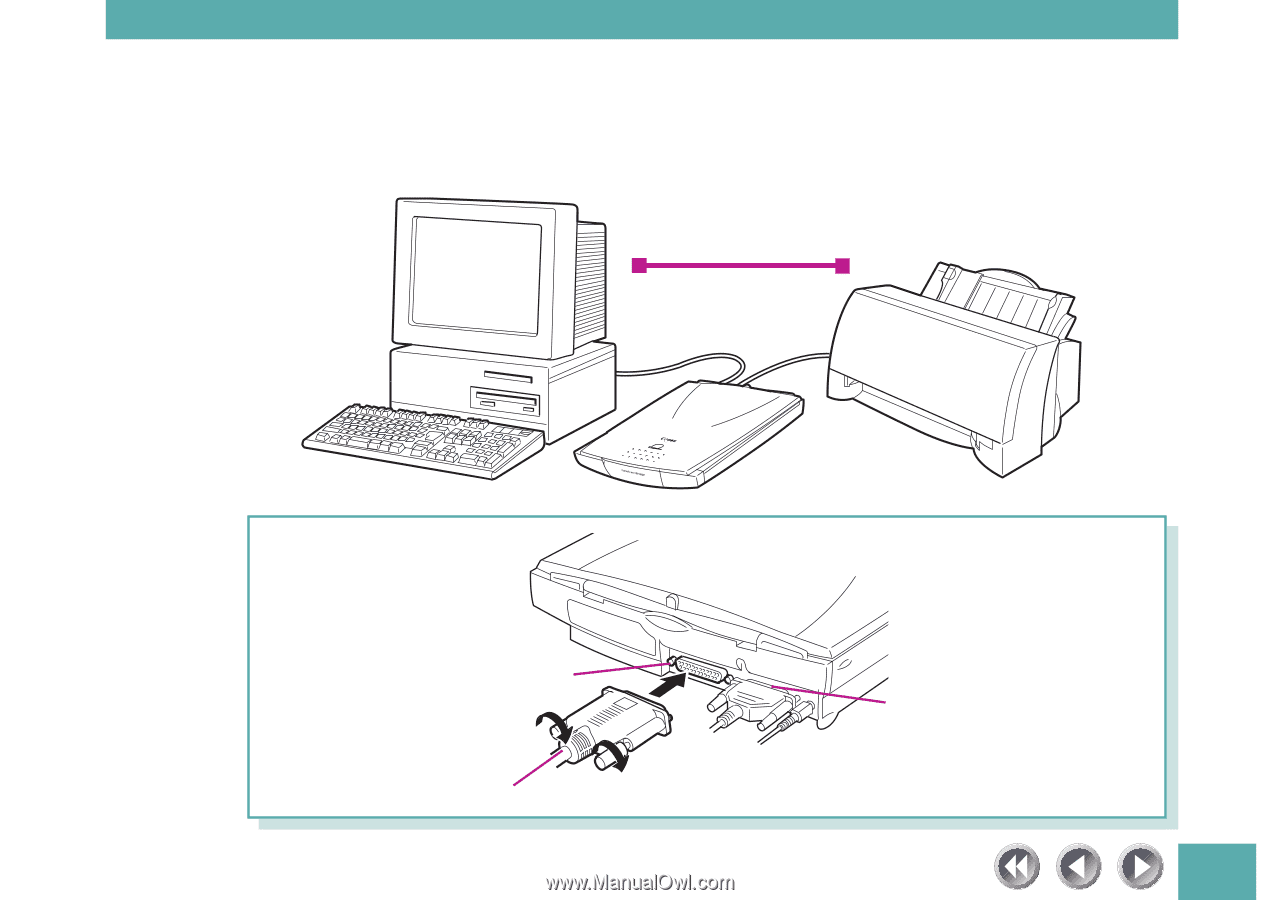
24
Connecting a Printer to the Scanner
To add a printer to the configuration, connect the printer to the printer
port on the scanner.
Use the cable supplied
with the printer.
Printer Port on the
Scanner
Printer Cable
PC Port on the Scanner
A parallel cable should
already be connecting the
computer to this port.