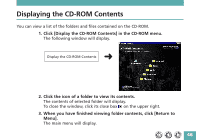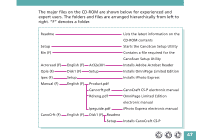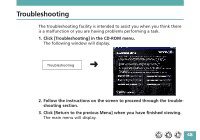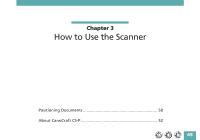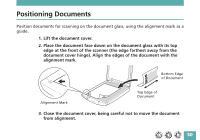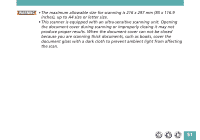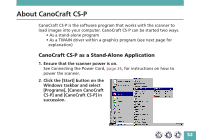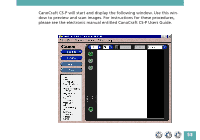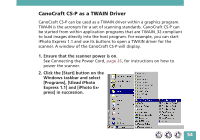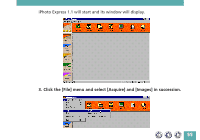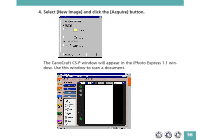Canon CanoScan FB 620P Product Guide - Page 51
document glass with a dark cloth to prevent ambient light from affecting
 |
View all Canon CanoScan FB 620P manuals
Add to My Manuals
Save this manual to your list of manuals |
Page 51 highlights
• The maximum allowable size for scanning is 216 x 297 mm (85 x 116.9 inches), up to A4 size or letter size. • This scanner is equipped with an ultra-sensitive scanning unit. Opening the document cover during scanning or improperly closing it may not produce proper results. When the document cover can not be closed because you are scanning thick documents, such as books, cover the document glass with a dark cloth to prevent ambient light from affecting the scan. 51
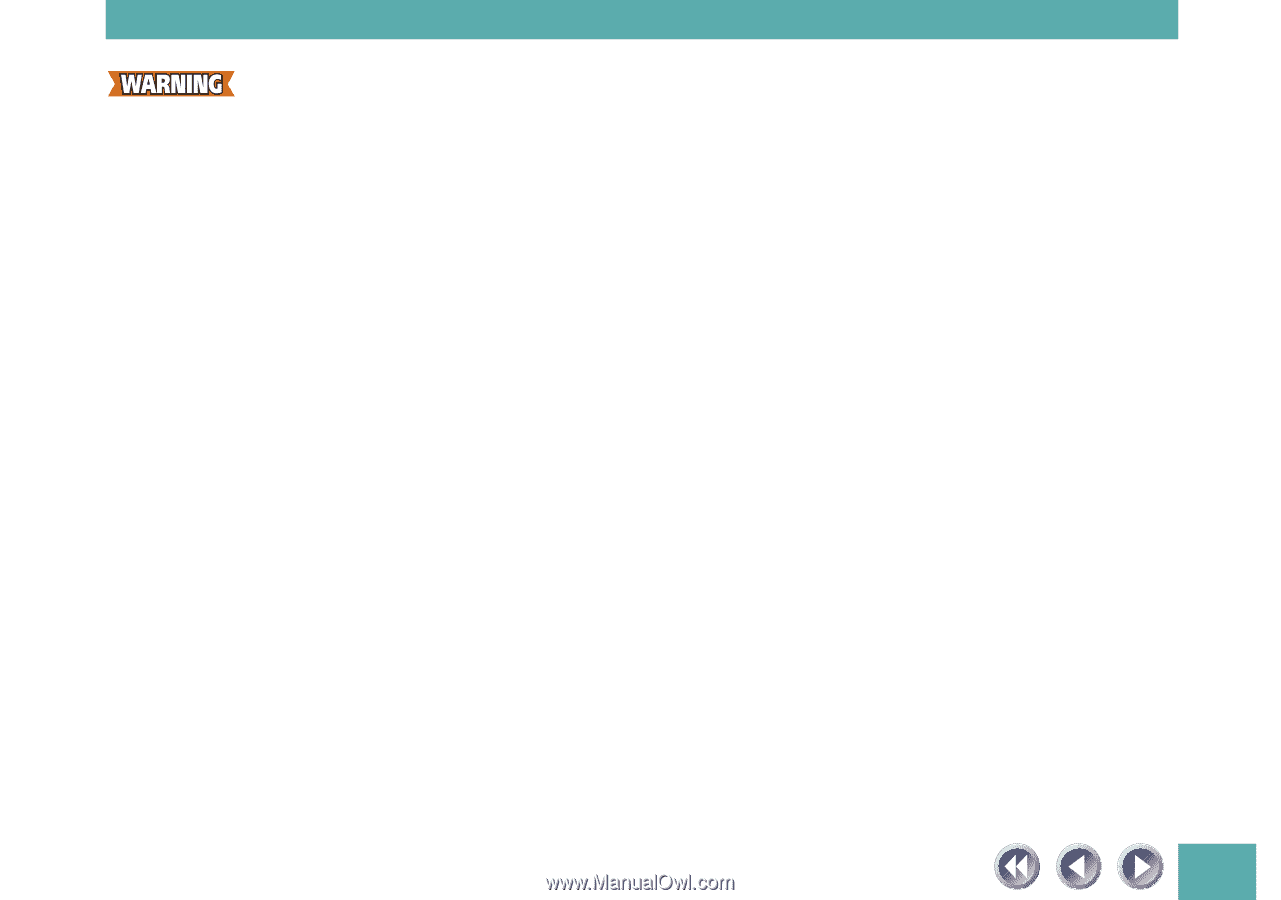
51
• The maximum allowable size for scanning is 216 x 297 mm (85 x 116.9
inches), up to A4 size or letter size.
• This scanner is equipped with an ultra-sensitive scanning unit. Opening
the document cover during scanning or improperly closing it may not
produce proper results. When the document cover can not be closed
because you are scanning thick documents, such as books, cover the
document glass with a dark cloth to prevent ambient light from affecting
the scan.