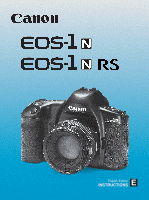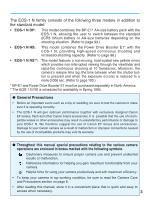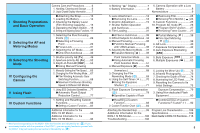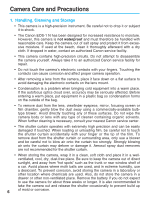Canon EOS 1 Instruction Manual
Canon EOS 1 Manual
 |
UPC - 013803119602
View all Canon EOS 1 manuals
Add to My Manuals
Save this manual to your list of manuals |
Canon EOS 1 manual content summary:
- Canon EOS 1 | Instruction Manual - Page 1
E English Edition INSTRUCTIONS - Canon EOS 1 | Instruction Manual - Page 2
the World of the EOS-1 N, The Flagship Camera of the EOS Series Thank you for selecting a Canon EOS camera. Thousands of professional photographers throughout the world are devoted users of the EOS-1 - a flexible, high-precision tool responsible for recording on film countless decisive moments and - Canon EOS 1 | Instruction Manual - Page 3
. Damage to your Canon camera as a result of malfunction or improper connections caused by the use of incompatible products may void its warranty. ● Throughout this manual special precautions relating to the various camera operations are enclosed in boxes marked with the following symbols - Canon EOS 1 | Instruction Manual - Page 4
Strap 13 1. Loading the Battery 14 2. Checking the Battery Level (Film Shooting Capacity) .......15 3. Operating the Main Switch ....16 4. Setting and Adjusting Basic Functions .17 II Selecting the AF and Metering Modes III Selecting the Shooting Mode IV Configuring the Camera V Using Flash VI - Canon EOS 1 | Instruction Manual - Page 5
- Canon EOS 1 | Instruction Manual - Page 6
not wipe the camera body or lens with any type of cleaner containing organic solvents. When further cleaning is necessary, consult your nearest Canon service center. • The shutter curtain operates with extremely high precision and can be easily damaged if touched. When loading or unloading film, be - Canon EOS 1 | Instruction Manual - Page 7
(number of film rolls possible per battery). • Carefully check the camera's operation after lengthy storage. When the camera has not been used for a long time, or before an important trip or shooting assignment, we recommend having the camera thoroughly tested at a Canon service center. 2. Liquid - Canon EOS 1 | Instruction Manual - Page 8
keep it warm until use. 5. Camera Operation with a Low Battery Even if the battery indicator blinks or does not appear in the LCD panel during battery check, exposure will be correct as long as the shutter releases. When the battery power drops below a certain level, film advance and rewinding stop - Canon EOS 1 | Instruction Manual - Page 9
to each component are indicated in parentheses. Lens Attachment Mark (red) (→ page 18) Lens Mount Focusing Screen Mirror (→ page 72) Shutter Button (→ page 20) Lens Lock Pin Self-Timer Indicator (→ page 70) Strap Fixture (→ page 13) Grip / Battery Chamber (→ page 14) Depth-of-Field Preview - Canon EOS 1 | Instruction Manual - Page 10
(cover) (→ page 61) Focusing Point Selector ( ) (→ page 29) AE Lock Button ( ) (→ page 40) CF DRIVE CLEAR 10 AEB Custom Function Set Button (→ page 82) Battery Check Button ( ) (→ page 15) Eyecup Ec II (→ page 19) Film Winding Mode Selector (blue) (→ page 67) Clear Button (white) (→ page 75) - Canon EOS 1 | Instruction Manual - Page 11
Compensation Film -Load Check Film Rewind Completion Multiple Exposures AEB Film Winding Mode Indicator Single Exposure: Continuous Exposure: Low-Speed Continuous Exposure: (EOS-1 N HS, EOS-1 N RS only) High-Speed Continuous Exposure: (EOS-1 N HS, EOS-1 N RS only) Self-Timer: 10 10 (10-second - Canon EOS 1 | Instruction Manual - Page 12
Position Indicators Fine Spot Metering Area Exposure Level Display M Laser-matte Screen Ec-CII Manual Exposure Indicator AE Lock / AEB Indicator Shutter Speed * Depth-of-Field AE Indicator (-3 stops or more) Remaining Frame Counter (F: more than 9, 9~0) * Not available on the EOS-1 N RS. 12 - Canon EOS 1 | Instruction Manual - Page 13
I Shooting Preparations and Basic Operation This section explains the preparations necessary to set up the camera before use, as well as the basic operation of the camera. ● Attaching the Strap Thread the ends of the strap through the strap fixtures as shown. Pull firmly on the strap to make sure it - Canon EOS 1 | Instruction Manual - Page 14
1. Loading the Battery This camera operates on a 6-volt, 2CR5 lithium battery, housed in the grip. • Refer to page 93 for additional information on the batteries of the EOS-1 N DP model and page 96 for the EOS-1 N HS model and the EOS-1 N RS model. 1 Using a coin or similar object, turn the grip - Canon EOS 1 | Instruction Manual - Page 15
) Normal (+20°C/68°F) 75 (50) Low (-20°C/-4°F) 12 ( 8) • Data based on Canon's Standard Test Method using a new battery, EF50mm f/1.4 USM lens and 24-exposure film. Values in parentheses are for 36-exposure film. • Repeated autofocus operation without taking any pictures will reduce the overall - Canon EOS 1 | Instruction Manual - Page 16
except that a beep sound is emitted when the subject is focused in One-shot AF or manual focusing mode. ● EOS-1 N RS Main Switch RS A L : Turns off the camera and makes it inoperational. A : Turns on the camera and makes it operational. RS : Same as "A" except that the RS (Rapid Shot) mode is also - Canon EOS 1 | Instruction Manual - Page 17
or metering mode selector). To change the film winding mode, use the following procedure: AEB camera functions. Some functions require that two buttons be held down simultaneously while turning the main dial. Detailed instructions are provided where necessary throughout this instruction book - Canon EOS 1 | Instruction Manual - Page 18
cap by turning them counterclockwise. 2 Align the red dots on the lens and camera body, then rotate the lens clockwise until it locks in place with a click. N 22 22 AF M 50mm 3 4 LENS EF CANON 50mm 1:14 N CANON MODE AF ISO ULTRASONIC LENS MADE IN JAPAN N 3 Set the lens' focus mode - Canon EOS 1 | Instruction Manual - Page 19
either direction until the five focusing points or the fine spot metering area mark appear sharp. • The diagram shows the dial in the standard position (no compensation: -1 dpt). 4 Reattach the eyecup to the camera. The adjustment range is from -3 dpt to +1 dpt (diopter). For adjustment exceeding - Canon EOS 1 | Instruction Manual - Page 20
AF mode is set to AI Servo. • The in-focus indicator does not light up in AI Servo AF mode. 2) At the same time, the camera determines the shutter speed and aperture value combination (exposure value), and the results are displayed in the LCD panel and viewfinder. If you remove your - Canon EOS 1 | Instruction Manual - Page 21
the film. The LCD panel's frame counter displays the frame number. • Viewfinder data is extinguished during exposure. • If the camera camera with your right hand. • The shutter button stroke (height) can be changed according to your preference by taking the camera to an authorized Canon service - Canon EOS 1 | Instruction Manual - Page 22
in the LCD panel. Set the appropriate film speed according to instructions in "1. Manually Setting the Film Speed" on page 66. • To set a film speed other than the automatically-set DX film speed, see "1. Manually Setting the Film Speed" on page 66. • The currently set film speed can be checked by - Canon EOS 1 | Instruction Manual - Page 23
facing up and the bottom end entering the camera first. 4 Carefully pull the film tip across until it reaches the orange mark. • Hold down the film cartridge while aligning the film to prevent slack. FILM CORRECT WRONG A L • If you pull out too much film, wind the excess back into the cartridge - Canon EOS 1 | Instruction Manual - Page 24
. • DO NOT pull the film tip past the orange mark. If the film tip passes the orange mark, advancing the film may damage the film or cause the camera to malfunction. FILM A L WRONG P ONE SHOT 3210 123 Film transport (wind/rewind) Film-load check symbol 6 The film automatically advances to the - Canon EOS 1 | Instruction Manual - Page 25
film in mid-roll, press the film rewind button ( ). The film immediately starts rewinding. A L 9. Custom Functions Custom function settings let you modify the camera's basic functions to match your shooting style. Custom function numbers appear in various sections throughout this instruction book - Canon EOS 1 | Instruction Manual - Page 26
10. Program AE mode [P] In Program AE mode the camera automatically sets the shutter speed and aperture value subject and the shutter will not release. Refer to "4. Manual Focusing" on page 36 for instructions on how to focus the subject manually. • Exposure settings are displayed in the LCD panel - Canon EOS 1 | Instruction Manual - Page 27
in the viewfinder below the exposure level display. "F" indicates that 10 or more frames remain on the roll. When less than 10 frames remain, the display counts down the frames in descending order: 9, 8 ... 2, 1. • Non-DX films are identified as 36-exposure rolls, and the remaining frame counter - Canon EOS 1 | Instruction Manual - Page 28
II Selecting the AF and Metering Modes This camera's wide-zone autofocus system lets you freely select from five focusing points, allowing you to keep exposure compensation capabilities let you fine tune the exposure in real time. • First make sure the camera's main switch is set to "A" or " " A L 28 - Canon EOS 1 | Instruction Manual - Page 29
and the focusing point indicator is displayed in the LCD panel. • All five focusing points light up in the viewfinder and LCD panel when the camera is set for automatic focusing point selection mode. 3 Turn the main dial to select the desired focusing point. ONE SHOT ● Automatic Focusing Point - Canon EOS 1 | Instruction Manual - Page 30
Selecting the Five Focusing Points • Turning the main dial selects the focusing points in the following order: automatic focusing point selection (all five focusing points are displayed) ↔ far left ↔ left center ↔ center ↔ right center ↔ far right. • The selected focusing point lights red in the - Canon EOS 1 | Instruction Manual - Page 31
Selecting the Five Focusing Points ● Focus Lock When you want to compose a scene with the main subject positioned out of the zone covered by the five focusing points, follow the procedure below to first lock the focus on the subject before composing the scene and taking the picture. • The focus lock - Canon EOS 1 | Instruction Manual - Page 32
Servo AF. Select the mode most appropriate for the subject and shooting situation. • To use the camera's AF modes, the lens' focus mode switch must be set to "AF". MODE AF ISO 1 approximately the same distance, or use manual focusing (refer to "3. Difficult Subjects for Autofocus" on page 34). 32 - Canon EOS 1 | Instruction Manual - Page 33
be sharply focused at the instant of exposure. When using a manually selected focusing point, it is used for predictive focusing and lights After that, even if the subject moves to a different focusing point, the camera's predictive focus function will continue to track the subject as long as it - Canon EOS 1 | Instruction Manual - Page 34
with subjects such as (a), focus on a substitute subject at the same distance from the camera as your main subject, then recompose the picture using the focus lock function. 2) In the case of (e), there is no problem when using a lens with a maximum aperture of f/2.8 or larger (except the EF50mm - Canon EOS 1 | Instruction Manual - Page 35
point which has a horizontal sensor, focus the subject, then recompose the picture using the focus lock function. 4) Set the lens' focus mode switch to "M" and manually focus the subject. • See "4. Manual Focusing" on page 36 for manual focusing instructions. 35 - Canon EOS 1 | Instruction Manual - Page 36
Focusing Use manual focusing when the subject is difficult to focus with the camera's autofocus system, or when you need CANON LEN S ● Full-time Manual Focusing with USM (Ultrasonic Motor) Lenses USM lenses are equipped with a full-time manual focusing function that lets you immediately manually - Canon EOS 1 | Instruction Manual - Page 37
5. Selecting the Metering Mode Three metering modes are available: evaluative metering ( ), partial metering ( ) and fine spot metering ( ). Center-weighted average metering as well as spot metering linked to the focusing points can also be set with the corresponding custom function. In all - Canon EOS 1 | Instruction Manual - Page 38
into 16 metering zones linked with the five focusing points, the camera evaluates factors such as subject size, position (based on the focusing front lighting and back lighting to determine the best exposure setting. In manual focusing mode, evaluative metering is based on the central focusing point. - Canon EOS 1 | Instruction Manual - Page 39
metering area to the center of the viewfinder as defined by the fine spot metering mark (approx. 2.3% of the image area). Use this mode when you need an the focusing points. Metering is limited to the area of the manually selected focusing point (approx. 3.5% of the viewfinder image area). In - Canon EOS 1 | Instruction Manual - Page 40
6. AE Lock The EOS-1 N's evaluative metering system is coupled to the five focusing strong contrast between the subject and background. 1 Focus the subject that you want to measure with the camera's metering system. • The exposure values are displayed in the viewfinder and LCD panel. 2 Press the - Canon EOS 1 | Instruction Manual - Page 41
AE lock indicator AE Lock 3 Refocus the subject, change the composition as desired, and take the picture. • When you change the scene composition, the difference between the locked exposure value and the continuously metered exposure value is displayed in the viewfinder in real-time. AE lock - Canon EOS 1 | Instruction Manual - Page 42
7. Exposure Compensation When taking pictures in an AE shooting mode, you can compensate the exposure according to the subject conditions either by using the quick control dial while looking through the viewfinder or by using the exposure compensation button and the main dial. Exposure can be - Canon EOS 1 | Instruction Manual - Page 43
in the LCD panel's exposure level indicator. • In the LCD panel, "+" indicates overexposure and "-" indicates underexposure relative to the camera's meter reading. Correct exposure indicator 1 Indicates correct exposure 2 Indicates more than 3 stops overexposure 3 Indicates more than 3 stops - Canon EOS 1 | Instruction Manual - Page 44
Exposure Compensation ● Using the Exposure Compensation Button Exposure compensation can also be carried out using the exposure compensation button ( ) together with the main dial. 1 Focus the subject and confirm the exposure. 2 Press and release the exposure compensation button, then turn the - Canon EOS 1 | Instruction Manual - Page 45
of pictures at different exposures. When this function is set, the camera automatically takes three exposures in sequence while shifting the exposure for each -up mode, the camera will operate in single exposure mode regardless of the current film winding mode (single exposure, continuous exposure). - Canon EOS 1 | Instruction Manual - Page 46
Auto Exposure Bracketing [AEB] CF 1 Open the palm door and simultane- ously press the battery check button and film winding mode selector. • AEB appears in the LCD panel. DRIVE AEB CLEAR AEB 32 10 123 • The display remains for six seconds after you release the buttons. 2 Turn the main - Canon EOS 1 | Instruction Manual - Page 47
three frames are automatically exposed in sequence after a 2- or 10-second delay. 5 To cancel auto exposure bracketing, repeat steps pages 88-89) The camera can be set so that auto exposure bracketing is not canceled when the lens is exchanged, the film is loaded or rewound EOS-1 N RS in RS mode. 47 - Canon EOS 1 | Instruction Manual - Page 48
III Selecting the Shooting Mode This section describes the camera's various shooting modes and provides guidelines on how to select the appropriate mode for different subjects. M Tv DEP Av • First make sure the camera's main swich is set to "A" or " " A L 48 - Canon EOS 1 | Instruction Manual - Page 49
1. Shutter-priority AE [Tv] In this mode, you set the shutter speed and the camera automatically sets the aperture according to the lighting conditions. 1 While pressing the shooting mode selector, turn the main dial until "Tv" appears in the LCD - Canon EOS 1 | Instruction Manual - Page 50
Shutter-priority AE [Tv] 5 After confirming the aperture value, press the shutter button completely to take the picture. • If the aperture value is not blinking, proper exposure will be obtained. [Exposure Warnings] • When the number for the maximum aperture of the lens blinks in the display, the - Canon EOS 1 | Instruction Manual - Page 51
following shutter speeds are available: 8000 6400 5000 4000 3200 2500 2000 1600 1250 1000 800 640 500 400 320 250 200 160 125 100 80 60 50 40 30 25 20 15 13 10 8 6 5 4 0"3 0"4 0"5 0"6 0"8 1" 1"3 1"6 2" 2"5 3"2 4" 5" 6" 8" 10" 13" 15" 20" 25" 30" Custom Function (Refer to pages 86-87) In addition - Canon EOS 1 | Instruction Manual - Page 52
2. Aperture-priority AE [Av] In this mode, you set the aperture and the camera automatically sets the shutter speed according to the lighting conditions. 1 While pressing the shooting mode selector corresponding shutter speed are displayed in the viewfinder and LCD panel. ONE SHOT Av 32 10 123 52 - Canon EOS 1 | Instruction Manual - Page 53
speed, press the shutter button completely to take the picture. • If the shutter speed is not blinking, proper exposure will be obtained. • Caution: Camera shake may produce an unsharp picture if the shutter speed becomes slower than "1/focal length of the lens in use." [Exposure Warnings] • When - Canon EOS 1 | Instruction Manual - Page 54
Larger numbers indicate smaller lens apertures. The following aperture settings are provided in the camera, but the actual aperture range available depends on the lens in use. 1.0 1.1 1.2 1.4 1.6 1.8 2.0 2.2 2.5 2.8 3.2 3.5 4.0 4.5 5.0 5.6 6.3 7.1 8.0 9.0 10 11 13 14 16 18 20 22 25 29 32 36 40 45 51 - Canon EOS 1 | Instruction Manual - Page 55
you designate the near and far points in the scene, the camera automatically sets the optimum focus position and the aperture necessary to achieve "M". Make sure the focus mode switch is set to "AF". ● Using Manual Focusing Point Selection Mode 1 Select the desired focusing point. MODE AF ISO ONE - Canon EOS 1 | Instruction Manual - Page 56
the shutter button. DEP ONE SHOT 3210 123 • Points 1 and 2 can be reversed if desired. Depth-of-Field AE [Dep] is not available on the EOS-1 N RS. 56 - Canon EOS 1 | Instruction Manual - Page 57
center focusing point to designate the near and far focus points. Otherwise, the basic procedure is the same as for "Depth-of-Field AE Using A Manual Focusing Point Selection Mode". 57 - Canon EOS 1 | Instruction Manual - Page 58
with a focus range selector (such as the EF300mm f/2.8L USM), be sure to set it to the maximum range. • If the camera sets a slow shutter speed, use a tripod to prevent camera shake. • To cancel Depth-of-Field AE in mid-operation, press the focusing point selector, the shooting mode selector, the AF - Canon EOS 1 | Instruction Manual - Page 59
4. Manual Exposure [M] This mode lets you set both the shutter speed and The main dial sets the shutter speed and the quick control dial sets the aperture. MODE AF ISO ● Using the Camera's Built-in Meter 1 While pressing the shooting mode selector, turn the main dial to the left or right until "M" - Canon EOS 1 | Instruction Manual - Page 60
Manual Exposure [M] M • The indicator shows that the set exposure will be one stop over of the viewfinder shows how far the current exposure setting is from the exposure value metered by the camera. 6 Set the shutter speed and aperture value as desired while watching the exposure level display, - Canon EOS 1 | Instruction Manual - Page 61
Bulb Exposure [ ] The shutter stays open for as long as you press the shutter button. By connecting the optional Remote Switch 60T3 to the camera's remote control socket, you can keep the shutter open without holding the shutter button pressed. Use this mode when long exposures are required, such - Canon EOS 1 | Instruction Manual - Page 62
bars. ONE SHOT This display example shows elapsed time of 120 seconds • This camera's bulb exposure operation is designed to consume very little power, realiz- ing virtually no drain on the battery. • LCD panel illumination is turned off during bulb exposure operation. • Optional accessory Command - Canon EOS 1 | Instruction Manual - Page 63
6. Multiple Exposures [ ] Up to nine exposures can be made on one frame by presetting the number of multiple exposures with the main dial. Multiple exposures are possible in any shooting mode. MODE AF ISO 1 Press the shooting mode selector and metering mode selector/flash exposure compensation - Canon EOS 1 | Instruction Manual - Page 64
of exposures. 5 When the preset number of multiple exposures is completed, the film automatically advances to the next frame. When taking multiple exposures on the first • The above values should be used only as a guide. The actual compensation amount required depends on the shooting conditions - Canon EOS 1 | Instruction Manual - Page 65
IV Configuring the Camera This section describes how to change various camera settings such as the film speed and film winding and rewinding modes, allowing you to precisely configure the camera for specific shooting situations. • First make sure the camera's main swich is set to "A" or " " A L 65 - Canon EOS 1 | Instruction Manual - Page 66
to pages 84-85) 66 This custom function can be used to prevent the camera from automatically setting the film speed according to the film's DX code. When this function is set, the camera does not change the manually set film speed when changing film, handy when using many rolls of the same type of - Canon EOS 1 | Instruction Manual - Page 67
the next exposure while keeping the exposure value locked (possible only when camera is set to One-shot AF and evaluative metering mode). ● Continuous DRIVE film winding mode selector. • The current film winding mode is dis- played in the LCD selector. CLEAR • The timer keeps the film winding - Canon EOS 1 | Instruction Manual - Page 68
and < > button simultaneously or when you replace the film or battery. When the camera automatically switches to reduced-speed winding, check the battery level (see page 15) and replace the battery or prepare a new battery as indicated. • When film winding or rewinding stops in mid-operation, the - Canon EOS 1 | Instruction Manual - Page 69
into the cartridge. Using custom functions F-1 and F-2, however, you can change the camera's film rewinding operation as described below: • Custom Function Nos. F-1 and F-2 can be used in combination. • For instructions on how to change the custom function settings, see "1. Setting and Resetting - Canon EOS 1 | Instruction Manual - Page 70
modes let you delay the exposure 10 seconds or 2 seconds from when you press the shutter button. When using the selftimer, place the camera on a tripod or a steady surface. AEB 1 Open the palm door and press the film winding mode selector. DRIVE • The film winding mode indicator appears in the - Canon EOS 1 | Instruction Manual - Page 71
, set the main switch to . • Be careful not to stand in front of the lens when pressing the shutter button, as this will cause the camera to misfocus. ● Using the Eyepiece Shutter To prevent metering errors caused by light entering the eyepiece when pressing the shutter button with your eye away - Canon EOS 1 | Instruction Manual - Page 72
instructions the camera lens at film winding mode (single exposure or continuous exposure). • If the self-timer is used in combination with the mirror-up function, the mirror swings up when the shutter button is first pressed, then the shutter releases automatically after a delay of 10 seconds (in 10 - Canon EOS 1 | Instruction Manual - Page 73
the instructions provid- ed with the film for proper use. 22 22 1 Focus the subject. 2 Set the lens' focus mode switch to MAMAMAFFF 50mm "M". 3 Read the focus distance from the distance scale window. • In this example, the distance from the camera to the subject is 3 m / 10 ft. 3 5 10 ft - Canon EOS 1 | Instruction Manual - Page 74
• Exposure setting is locked when the depth-of-field preview button is pressed. • The depth-of-field preview button does not function during the camera's autofocus operation. 8. Illuminating the LCD Panel U LTR ASOUM P ONE SHOT The LCD panel can be illuminated for easy viewing at night or in low - Canon EOS 1 | Instruction Manual - Page 75
• AF mode One-shot AF • Metering mode Evaluative metering • Film winding mode Single exposure ( ) • Custom functions Not affected When metering or spot metering, pressing the clear button will reset all of the camera functions except for the metering mode, which remains at the current setting. - Canon EOS 1 | Instruction Manual - Page 76
Attaching an EOS dedicated speedlite to the camera's accessory shoe enables advanced flash photography with the operational simplicity of normal AE shooting. In addition to overall exposure compensation, independent compensation of just the flash exposure is possible from the camera side. Operation - Canon EOS 1 | Instruction Manual - Page 77
autofocus in dark situations. By simply attaching an EOS Speedlite to the camera and turning it on, an appropriate flash synchronization camera. As soon as the flash is charged, the flash charge completion indicator appears in the viewfinder. For details, refer to your speedlite's instruction book - Canon EOS 1 | Instruction Manual - Page 78
2. Flash Exposure Compensation This function lets you vary the automatic flash exposure level of EOS dedicated speedlites. The flash exposure can be compensated up to ±3 stops in 1/3-stop increments. Custom Function (Refer to pages 86-87) Flash exposure compensation can - Canon EOS 1 | Instruction Manual - Page 79
displayed.) • Flash exposure compensation remains set until manually canceled. To cancel, repeat step 2 to return camera setting. • Flash exposure compensation with EOS dedicated Speedlites is supported with the Canon Off-camera Shoe Cords and Canon multiple flash accessories connected to the camera - Canon EOS 1 | Instruction Manual - Page 80
use with other brands of cameras will not work properly and may result in damage to your EOS camera. • Use of flash units of other brands with a trigger circuit voltage in excess of 6 volts DC may damage your camera. Consult your nearest authorized Canon service facility to confirm the compatibility - Canon EOS 1 | Instruction Manual - Page 81
VI Custom Functions Custom function control is provided to let you customize the camera's functions according to your personal preferences and shooting style. 81 - Canon EOS 1 | Instruction Manual - Page 82
to "A" or " ". 2 Open the palm door and press the custom function button. • A custom function number is displayed CF in the LCD panel. AEB DRIVE 32 10 123 3 Turn the main dial to the left or right until the desired custom function number is displayed in the LCD panel. AEB ONE SHOT - Canon EOS 1 | Instruction Manual - Page 83
(CF5) (CF10) (CF14) • Display example indicating that cus- tom functions No. 1, No. 5, No. 10 and No. 14 are set. 3210 123 ← • Dots are displayed below the exposure scale to indicate custom function pressing the custom function button, while the camera is in the custom function setting mode. 83 - Canon EOS 1 | Instruction Manual - Page 84
Type Function No. Affected Function Automatic film rewind operation LCD Panel Display Setting No. Sticker Symbol 0 3210 123 1 F-1 3210 123 2 3210 123 3 Film handling Film leader retrieval after rewinding F-2 3210 123 0 3 2 10 1 23 1 3210 123 Film speed setting F-3 AF operation method - Canon EOS 1 | Instruction Manual - Page 85
- where the sudden noise of a camera's rewind would cause disruption and be frowned upon. • Pressing film rewind button activates highspeed rewind. Silent frees the photographer from having to change the film speed every time a Film speed set manually. (DX code is new roll is loaded. ignored.) - Canon EOS 1 | Instruction Manual - Page 86
AF activation Focus F-4 LCD Panel Display Setting No. Sticker Symbol 2 3210 123 Shutter speed and aperture value setting method in manual exposure mode 0 3210 123 F-5 1 3210 123 Exposure EV steps for the shutter speed, aperture, exposure compensation, flash exposure compensation, and - Canon EOS 1 | Instruction Manual - Page 87
the photographer tem- • AE lock is not possible when "2" is set. porarily stop the focus. Shutter speed set by main dial. Aperture When making manual exposure adjust- 60 value set by quick control dial or by com- ments, this function lets the photograph- bined operation of exposure compensa- er - Canon EOS 1 | Instruction Manual - Page 88
No. Affected Function Center-weighted average metering LCD Panel Display Setting No. Sticker Symbol 0 F-8 3 2 10 1 23 1 AEB exposure sequence 3210 123 0 3210 123 1 Exposure 3210 123 2 F-9 3210 123 3 3210 123 Elimination of AF frame display Focus F-10 88 0 3210 123 1 3210 123 - Canon EOS 1 | Instruction Manual - Page 89
main switch is set to " ", lens is exchanged, film is loaded or rewound, bulb exposure mode is set, is set to " ", lens is exchanged or film is loaded or rewound. AEB mode can be to " ", or the film is rewound or exchanged, and allows the need to open the camera's palm door. Focusing point superimposed - Canon EOS 1 | Instruction Manual - Page 90
Custom Type Function No. Affected Function Focusing point selection Focus F-11 LCD Panel Display Setting No. Sticker Symbol 0 3210 123 1 3210 123 2 3210 123 Mirror up operation Mirror F-12 operation Beeping when in focus Beeping F-12 on/off (RS) Spot metering at the AF frame Exposure F-13 - Canon EOS 1 | Instruction Manual - Page 91
makes it possible to 30 match the EOS-1 N's button opera- 33 tions to the photographer's existing 60 camera (EOS-1 or EOS 5•A2/A2E). Exposure compensation button ( the framing of the scene. Spot metering linked to the manually selected focusing point. • In automatic focusing point selection mode, - Canon EOS 1 | Instruction Manual - Page 92
Custom Function Chart ● Combined Use of Custom Functions F-5 and F-11 When custom functions F-5 and F-11 are combined, shutter speed and aperture value settings are carried out as shown in the following table. Custom function number F-5 Selection No. 0 0 Shutter speed: Set by main dial 1 - Canon EOS 1 | Instruction Manual - Page 93
Pack BP-E1 is compatible with both the EOS-1 N and the EOS-1. ● Nomenclature Battery Removal Lever Power Sourse Selector Attachment Screw Contacts Guide Pin Battery Magazine Battery Magazine Release Button Grip (battery chamber) Attachment Knob Handstrap Attachment Fixture Tripod Socket - Canon EOS 1 | Instruction Manual - Page 94
magazine. 4 Insert four AA-size batteries into the battery magazine as shown in the diagram. 5 Insert the battery magazine into the Battery Pack BP-E1. • The release button automatically holds the battery magazine in place. A L 6 Reattach the Battery Pack BP-E1 to the camera as shown in the diagram - Canon EOS 1 | Instruction Manual - Page 95
housed in the bat- tery magazine. • Do not change the power source during camera operation (such as during film rewinding or long exposures), since it may cause misoperation. • Canon recommends that AA-size lithium batteries not be used in this product since its initial high voltage may cause - Canon EOS 1 | Instruction Manual - Page 96
of film winding modes to three and benefits from higher shooting capacity (refer to page 98). Moreover, the EOS-1 N Charger E1. Also, the Handstrap E1 (optional) can be attached to improve holding stability. * AA-size lithium batteries can be used with Power Drive Booster E1 models that are marked - Canon EOS 1 | Instruction Manual - Page 97
Different AF Modes Low-speed continuous ( High-speed continuous ( One-shot AF/Manual AI Servo AF ) Approx. 3 fps Approx. 2.5 fps ) Approx. 6 fps Approx. 5 fps • AA-size lithium batteries can only be used with the EOS-1 N combined with a power Drive Booster E1 that has a " "symbol printed on - Canon EOS 1 | Instruction Manual - Page 98
Ni-Cd Pack E1 Size AA lithium batteries (FR6x8) Normal (+20°C / 68°F) 100 (65) 65 (45) 250 (165) Low (-20°C / -4°F) 6 (4) 45 (30) 90 (60) • Data based on Canon's Standard Test Method using new batteries, EF50mm f/1.4 USM lens and 24-exposure film. Values in parentheses are for 36-exposure - Canon EOS 1 | Instruction Manual - Page 99
˛ um A L 1 2 2 Turn the Battery Pack BP-E1/Power Drive Booster E1's attachment knob to loosen, then pull the assembly downward to remove from the cam- era. A L For EOS-1 N HS users, attach the booster coupler cover (supplied with the GR-E1) to the camera's booster coupler. 3 Attach the - Canon EOS 1 | Instruction Manual - Page 100
on a single frame, it is easier to set the composition. • You can notice any camera shake during the moment of exposure. Note: • The EOS-1 N RS's battery magazine cannot be separated from the camera body. Therefore, the battery magazine cannot be replaced with the GR-E1 normal grip or the BP-E1 size - Canon EOS 1 | Instruction Manual - Page 101
Additional Information for the EOS-1 N RS Model ● Nomenclature ON/OFF switch Grip Vertical grip shutter button Handstrap eyelet Tripod socket Battery magazine handle Vertical grip AE lock button ● Using the vertical grip Battery magazine To use the vertical grip and the corresponding shutter - Canon EOS 1 | Instruction Manual - Page 102
Additional Information for the EOS-1 N RS Model 1. Batteries for the EOS-1 N RS • Load the batteries in the same way as for the EOS-1 N HS. See page custom function No. F-12, the custom functions are the same as for the EOS-1 N. Custom function No. F-12 is described below. Custom Function (Refer to - Canon EOS 1 | Instruction Manual - Page 103
RS Mode One-shot AF/Manual AI Servo AF Low-speed continuous ( ) Approx. 3 fps Approx. 3 fps Approx. 2.5 fps High-speed continuous ( ) Approx. 10 fps Approx. 6 fps Approx. 5 fps * At shutter speeds 1/1000 sec. or faster. 6. Battery service life in terms of film rolls Shooting capacity by - Canon EOS 1 | Instruction Manual - Page 104
EOS-1 N RS Model 8. EOS dirty, consult your nearest Canon Service Center. • During self manual flash photography, use the following formula to compensate for the reduced amount of light reaching the film due to the pellicle mirror. Guide No. x 0.8 / Subject distance = Aperture setting • When the Canon - Canon EOS 1 | Instruction Manual - Page 105
Additional Information for the EOS-1 N RS Model • When custom function CF-4 is set to "1" (AF operation 's ISO rating. For ISO 64 film, it will be 4 frames/sec. • In the RS mode, AEB cannot be used. NOTE FOR CUSTOMERS IN THE US NICKEL-CADMIUM BATTERY. MUST BE RECYCLED OR DISPOSED OF PROPERLY. FOR - Canon EOS 1 | Instruction Manual - Page 106
Troubleshooting If you run into a problem operating your camera, check the following table to see if you can find the cause of the problem. If the trouble persists, take the camera to your nearest Canon service center. (A list of service centers is provided at the back of this instruction book.) - Canon EOS 1 | Instruction Manual - Page 107
the battery from the camera and reload it. If the blinking " " indicator disappears, the camera will operate normally. • If the " " indicator does not stop blinking after repeating the above operations several times, there is a malfunction in the camera. Take the camera to your nearest Canon service - Canon EOS 1 | Instruction Manual - Page 108
Program Line Characteristics Program characteristics for Program AE [P] mode using an EF50mm f/1.4 USM lens. For EOS-1 N mounted with an EF 50mm f/1.4 USM lens 6 ISO 12 25 50 100 200 400 800160032006400 5 6 7 8 9 10 11 12 13 14 15 16 17 18 19 20 21 22 23 f / No 32 4 22 3 16 2 11 1 8 0 5.6 -1 4 -2 - Canon EOS 1 | Instruction Manual - Page 109
35mm focal-plane shutter, fixed half mirror, AF/AE single-lens reflex camera Format: 24 mm × 36 mm Usable Lenses: Canon EF lenses Lens Mount: Canon Canon Service mark (with Ec-CII) (2) Below viewing area: Shutter speed, aperture value, (AE lock, blinks at 2 Hz during AEB operation), M (manual - Canon EOS 1 | Instruction Manual - Page 110
compensation amount, 2 AE lock, real-time meter deviation value, 3 manual exposure level, 4 AEB step amount, 5 background exposure when using with a 50mm f/1.4 lens and ISO 100 film.) Usable film speeds: ISO 6~6400 (ISO 25~5000 when automatically set by DX code) Exposure Compensation: 110 (1) AEB - Canon EOS 1 | Instruction Manual - Page 111
beep (Lamp blinks at 8 Hz when autofocusing is impossible; beep sound can be turned off) Five focusing points provided. Selected automatically by camera or manually by user. (1) One-shot AF: At focus completion, AF operation stops, AF lock occurs and the shutter release is enabled. (2) AI Servo - Canon EOS 1 | Instruction Manual - Page 112
-timer counted down in camera's LCD panel; can be automatically canceled by setting the main switch to " ". ■ FILM TRANSPORT Film Loading: Automatic. Film automatically advances to first frame when back cover is closed. Film Wind: Automatic using built-in motor. (1) EOS-1 N alone: Two modes - Canon EOS 1 | Instruction Manual - Page 113
250 sec is set, the camera automatically sets the shutter speed to 1/250 sec. Fourteen built-in custom functions selectable by user: (1) Automatic film rewind setting, (2) Film leader status at end of rewind, (3) Film speed setting, (4) AF activation method, (5) Manual shutter speed and aperture - Canon EOS 1 | Instruction Manual - Page 114
Function Control: LCD Panel: Remote Control: Battery: Battery Check: Camera Back: Dimensions: Weight: (7) Manual focusing using the electronic manual focusing ring,(8) Selection of center-weighted average metering, (9) AEB shooting sequence, (10) Cancellation of superimposed focusing points, (11 - Canon EOS 1 | Instruction Manual - Page 115
Quick Guide to EOS-1 N Functions Make sure the main switch is set to "A" before performing the following operations: CF Check the battery level (refer to page 15) 0 DRIVE Power source related AEB AEB Check the set film MODE speed AF ISO ISO (refer to page 22) U LTR ASOUM CF Take - Canon EOS 1 | Instruction Manual - Page 116
Quick Guide to EOS-1 N Functions Select the AF mode (refer to page 32) MODE AF ISO U LTR ASOUM AI SERVO ONE SHOT Focus related 50mm AF M 4 Focus the subject manually (refer to page 36) 22 22 AF M N MODE AF ISO ON LENS EF 50mm 1: 1 CANON LEN S Select the shooting mode (refer to page - Canon EOS 1 | Instruction Manual - Page 117
Exposure related Quick Guide to EOS-1 N Functions Use AE lock to lock the exposure reading (refer to page 40) Take multiple exposures on one frame (refer to page 78) Use the self-timer (refer to page 70) AEB MODE AF ISO A CF DRIVE ULTCRLAESAORUM 3210 123 2 10 10 0 Photographic applications 117 - Canon EOS 1 | Instruction Manual - Page 118
Quick Guide to EOS-1 N Functions Photographic applications Illuminating the LCD panel (refer to page 74) U LTR ASOUM Reset all functions (clear button) [except for page 75) AEB CF DRIVE CLEAR ONE SHOT AEB AEB CF DRIVE CF DRIVE CLEAR AEB CF DRIVE CLEAR 32 10 1 23 CF DRIVE CLEAR AEB 118 - Canon EOS 1 | Instruction Manual - Page 119
, including interference that may cause undesired operation. Do not make any changes or modifications to the equipment unless otherwise specified in the instructions. If such changes or modifications should be made, you could be required to stop operation of the equipment. This equipment has been - Canon EOS 1 | Instruction Manual - Page 120
16th Street, N.E. Calgary, Alberta T2E 7K7, Canada For all inquiries concerning this camera, call toll free in Canada 1-800-828-4040 CANON EUROPA N.V. Bovenkerkerweg 59-61, P.O. Box 2262, 1180 EG Amstelveen, The Netherlands CANON PHOTO VIDEO FRANCE S.A. 102, avenue Charles de Gaulle 92250 La Garenne
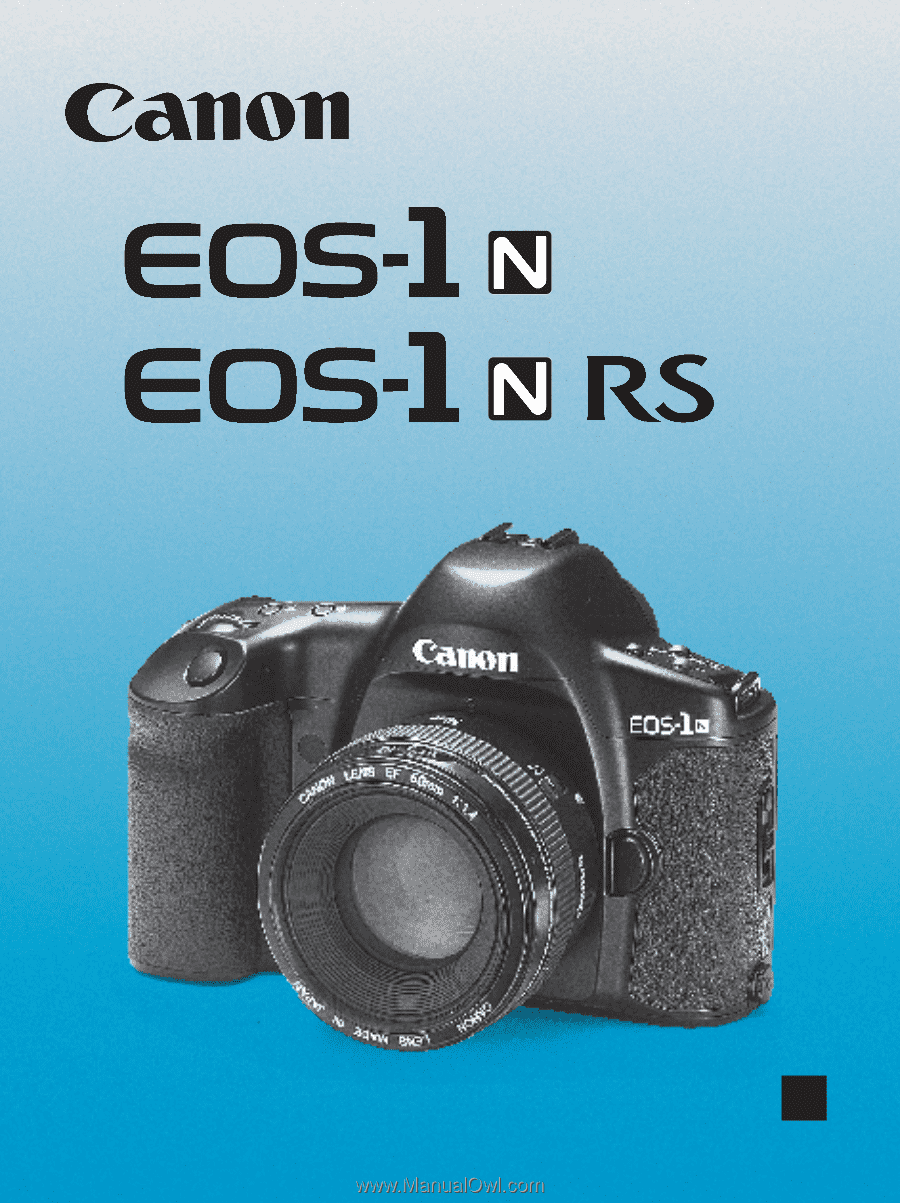
E
English Edition
INSTRUCTIONS