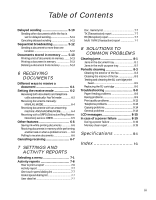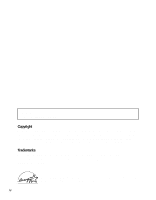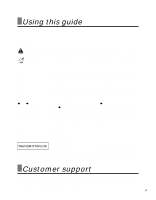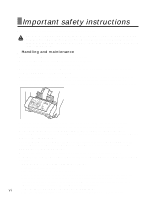Canon FAXPHONE 40 User Guide - Page 2
Table of Contents - manual
 |
View all Canon FAXPHONE 40 manuals
Add to My Manuals
Save this manual to your list of manuals |
Page 2 highlights
Table of Contents INTRODUCTION Using this guide v Customer support v Important safety instructions vi Users in Canada viii Pre-Installation Requirements for Canon Facsimile Equipment viii Notice viii For Canadian Users ix 1 SETTING UP Unpacking 1-1 Removing the shipping materials 1-2 Assembling the fax 1-3 Attaching components 1-3 Making connections 1-4 Connecting the telephone line and external devices 1-4 Connecting the AC power cord 1-5 Loading paper 1-6 Paper guidelines 1-6 Loading paper in the multi-purpose tray ........ 1-7 Installing the BJ cartridge 1-8 Guidelines 1-8 Installing the BJ cartridge in your fax 1-9 Testing the fax 1-10 2 PREPARING TO USE YOUR FAX Main components of your fax .......... 2-1 Fax controls - the operation panel . 2-2 Guidelines for entering numbers, letters, and symbols ..... 2-4 Correcting mistakes 2-5 Setting the TEL LINE TYPE 2-6 Registering sender information ....... 2-7 Personalizing your fax 2-7 Setting the date and time 2-7 Registering your fax/telephone number and name 2-8 Setting the daylight saving time 2-9 Registering one-touch speed dialing numbers and names ....... 2-11 Registering coded speed dialing numbers and names ....... 2-12 3 DOCUMENTS AND PAPER Preparing documents 3-1 Types of documents you can scan 3-1 Problem documents 3-1 Loading documents 3-2 Problems with multipage documents 3-2 Paper requirements 3-3 Printable area 3-3 Loading paper 3-3 4 MAKING COPIES Copying documents 4-1 5 SENDING DOCUMENTS Preparing to send a document ......... 5-1 Adjusting the quality of your documents ........ 5-1 Sending methods 5-2 Dialing methods 5-2 Sending documents 5-2 Direct sending 5-2 Memory sending 5-3 Manual sending 5-4 Canceling sending 5-5 Automatic dialing 5-5 Sending a document using one-touch speed dialing or coded speed dialing numbers .... 5-5 Sending a document using directory dialing ... 5-6 Special dialing 5-7 Long-distance dialing 5-7 Redialing when the line is busy ....... 5-8 Manual redialing 5-8 Automatic redialing 5-8 ii