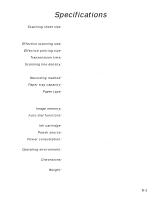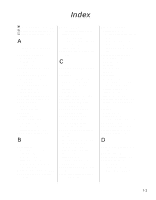Canon FAXPHONE 40 User Guide - Page 94
RX CALL LEVEL setting
 |
View all Canon FAXPHONE 40 manuals
Add to My Manuals
Save this manual to your list of manuals |
Page 94 highlights
Index faxing 8-9 general 8-14 paper feeding 8-8 print quality 8-13 receiving 8-10 receiving in memory when 6-6 sending 8-9 telephone 8-13 PUT IN CARTRIDGE message 1-9 Q Quality adjusting 5-1 print problems 8-13 Quantity, paper S-1 R REC'D IN MEMORY message 8-18 Receive mode Chapter 6 Receive mode button 2-2, Chapter 6 Receiving (See also individual receive modes) canceling 6-7 in memory when problem occurs 6-6 methods 6-1 problems 8-10 while performing other tasks 6-6 with answering machine 6-4 REDIAL INTERVAL setting 5-9, 7-3 Redial/Pause button 2-3, 5-7, 5-8 REDIAL setting 7-3 REDIAL TIMES setting 5-9, 7-3 Redialing automatic 5-8 manual 5-8 REDUCE DIMENSION setting 7-4 Registering coded speed dialing numbers and names 2-12 fax/telephone number 2-8 name 2-8 one-touch speed dialing numbers and names 2-11 sender information 2-7 Replacing BJ cartridge 8-6 Report button 2-2, 7-6 REPORT SETTINGS menu 7-3 Resolution button 2-2, 4-1, 5-1 setting scanning 5-1 RING COUNT setting for INCOMING RING setting 7-4 ROTARY PULSE setting 7-2 RX CALL LEVEL setting 7-2 RX REDUCTION setting 7-4 RX (Reception) REPORT description 7-7 setting 7-3 RX SETTINGS menu 7-4 RX START SPEED setting 7-5 S Safety instructions handling and maintenance vi location vii power supply vii SCAN CONTRAST setting 7-2 Scanning contrast, setting 5-1 document requirements 3-1 resolution, setting 5-1 Scroll buttons 2-3, 7-1 Send options 5-3 Sender information, registering 2-7 Sending canceling 5-5 delayed 5-11 documents 5-2 manual 5-4 memory 5-3 methods 5-2 preparing for 5-1 problems 8-9 sequential broadcasting 5-12 setting scanning contrast 5-1 setting scanning resolution 5-1 to more than one location (See Sequential broadcasting) using coded speed dialing 5-5 using one-touch speed dialing 5-5 Sequential broadcasting 5-12 Setting date and time 2-7 Shipping materials, removing 1-2 Special dialing 5-7 function buttons 2-2 (See also individual button names) Speed dialing coded 2-12 lists 7-7 one-touch 2-11 printing lists 7-6 Start/Copy button 2-3 Stop button 2-3 Symbols, entering 2-5 SYSTEM SETTINGS menu 7-5 I-4