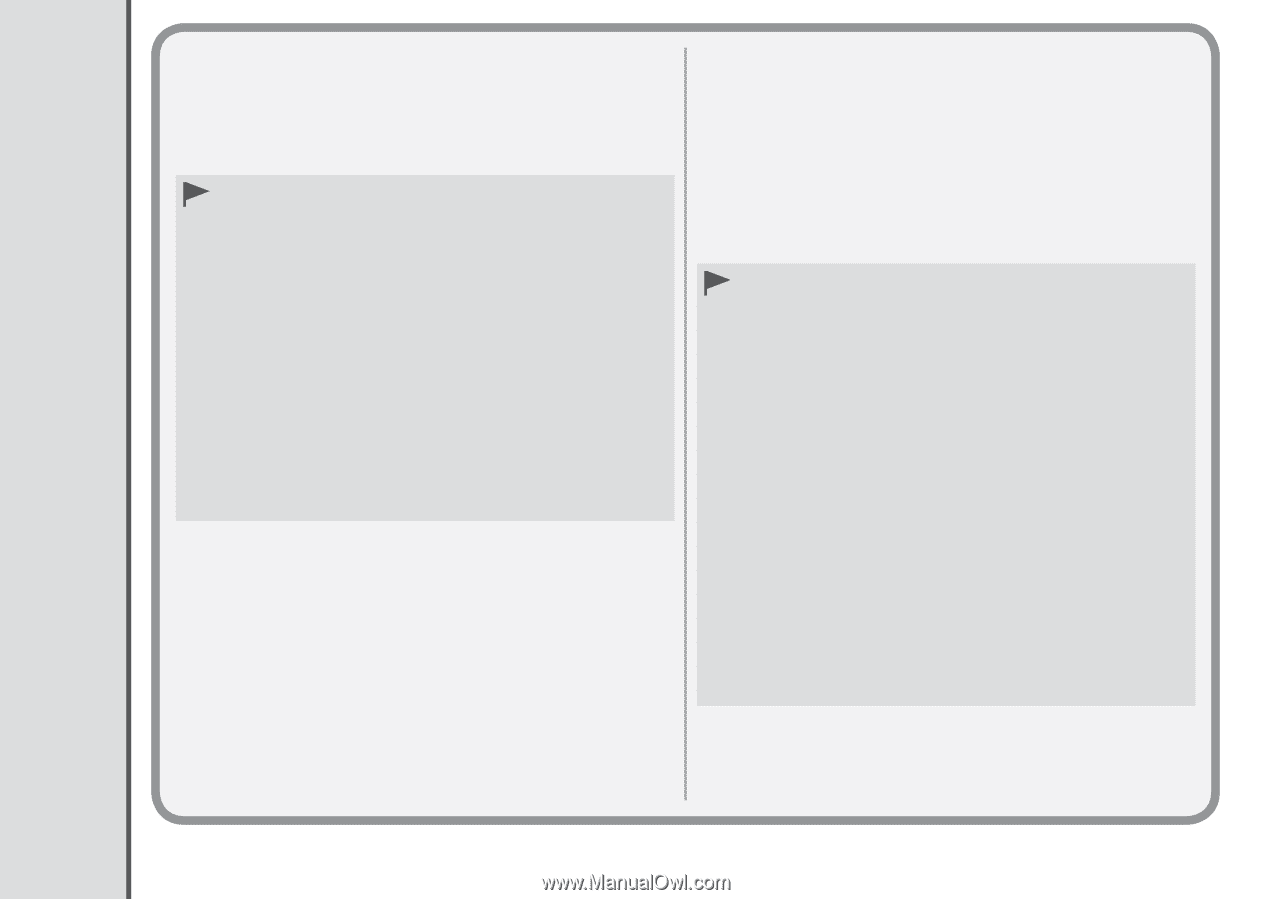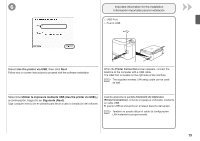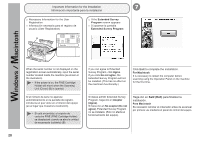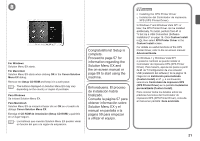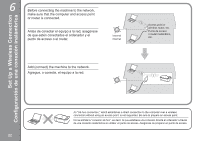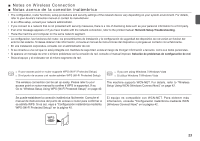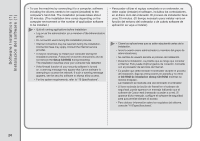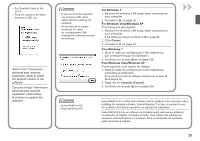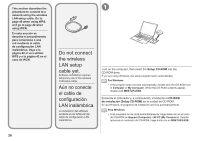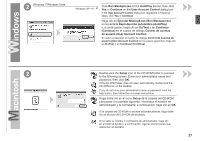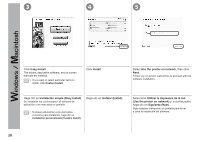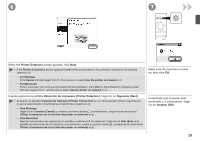Canon PIXMA MP495 MP495 series Getting Started - Page 26
Software Installation (1), CD-ROM de instalación Setup CD-ROM, Setup CD-ROM
 |
UPC - 660685024540
View all Canon PIXMA MP495 manuals
Add to My Manuals
Save this manual to your list of manuals |
Page 26 highlights
Software Installation (1) Instalación del software (1) • To use the machine by connecting it to a computer, software including the drivers needs to be copied (installed) to the computer's hard disk. The installation process takes about 20 minutes. (The installation time varies depending on the computer environment or the number of application software to be installed.) • Quit all running applications before installation. • Log on as the administrator (or a member of the Administrators group). • Do not switch users during the installation process. • Internet connection may be required during the installation. Connection fees may apply. Consult the internet service provider. • It may be necessary to restart your computer during the installation process. Follow the on-screen instructions and do not remove the Setup CD-ROM during restarting. The installation resumes once your computer has restarted. • If the firewall function of your security software is turned on, a warning message may appear that Canon software is attempting to access the network. If such a warning message appears, set the security software to always allow access. • For the system requirements, refer to "10 Specifications". • Para poder utilizar el equipo conectado a un ordenador, se debe copiar (instalar) el software, incluidos los controladores, en el disco duro del ordenador. El proceso de instalación lleva unos 20 minutos. (El tiempo necesario para instalar varía en función del entorno del ordenador o de cuánto software de aplicación se vaya a instalar). • Cierre las aplicaciones que se estén ejecutando antes de la instalación. • Inicie la sesión como administrador (o miembro del grupo de administradores). • No cambie de usuario durante el proceso de instalación. • Durante la instalación, es posible que se tenga que conectar a Internet. Esto puede implicar gastos de conexión. Consulte con el proveedor de servicios de Internet. • Es posible que deba reiniciar el ordenador durante el proceso de instalación. Siga las instrucciones en pantalla y no retire el CD-ROM de instalación (Setup CD-ROM) mientras se reinicia el equipo. La instalación se reanuda una vez reiniciado el ordenador. • Si tiene activada la función de firewall en el software de seguridad, puede aparecer un mensaje indicando que el software de Canon está intentando acceder a la red. Si aparece dicho mensaje, configure el software de seguridad para que permita siempre el acceso. • Para obtener información sobre los requisitos del sistema, consulte "10 Especificaciones". 24