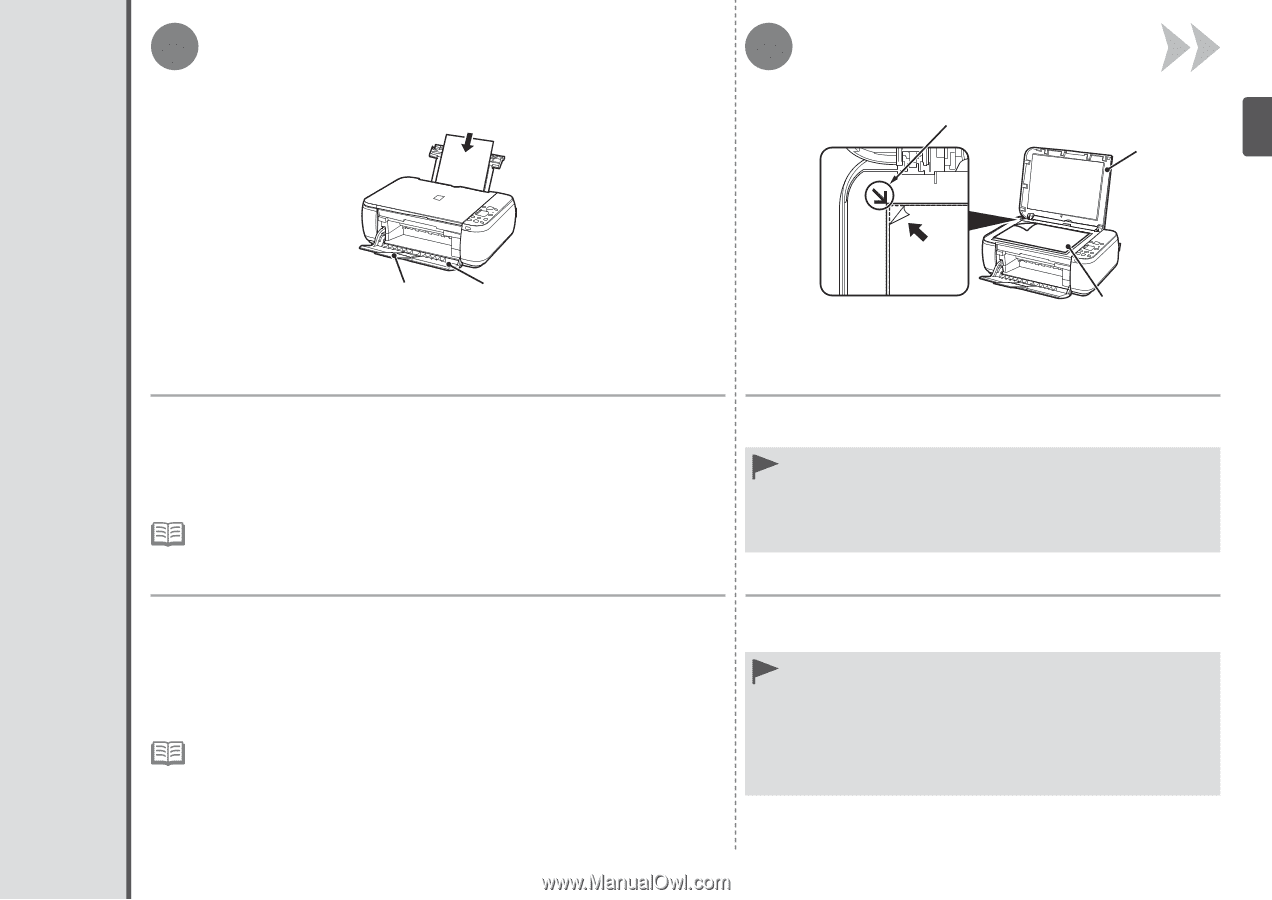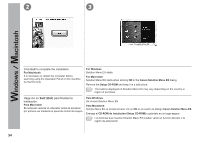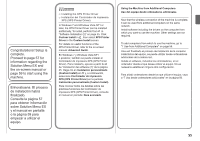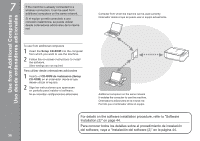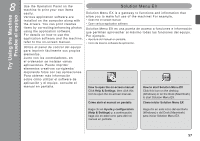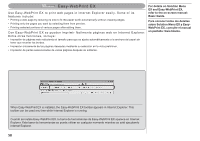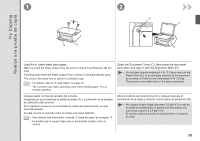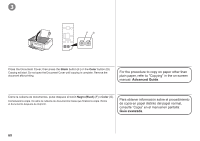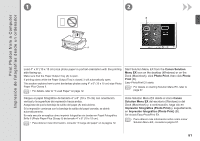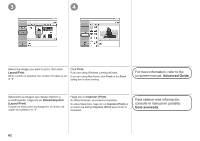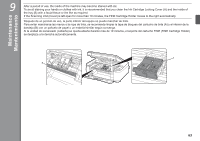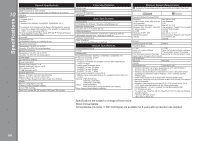Canon PIXMA MP495 MP495 series Getting Started - Page 61
Try Copying, Make sure that the Paper Output Tray A and the Output Tray Extension B are
 |
UPC - 660685024540
View all Canon PIXMA MP495 manuals
Add to My Manuals
Save this manual to your list of manuals |
Page 61 highlights
1 2 D C Try Copying Realice una prueba de copia B A E Load A4 or Letter-sized plain paper. Make sure that the Paper Output Tray (A) and the Output Tray Extension (B) are open. If printing starts while the Paper Output Tray is closed, it will automatically open. This section describes how to perform a standard copy. • For details, refer to "3 Load Paper" on page 12. • The machine may make operating noise when feeding paper. This is normal operation. Cargue papel normal de tamaño A4 o Carta. Asegúrese de que la bandeja de salida del papel (A) y la extensión de la bandeja de salida (B) están abiertas. Si la impresión comienza con la bandeja de salida del papel cerrada, se abre automáticamente. En esta sección se describe cómo se realiza una copia estándar. • Para obtener más información, consulte "3 Carga del papel" en la página 12. • Es posible que el equipo haga ruido al suministrar el papel. Esto es normal. Open the Document Cover (C), then place the document face-down and align it with the Alignment Mark (D). • Do not place objects weighing 4.4 lb / 2.0 kg or more on the Platen Glass (E), or do not apply pressure to the document by pressing on it with a force exceeding 4.4 lb / 2.0 kg. The scanner may malfunction or the glass may break. Abra la cubierta de documentos (C) y coloque después el documento boca abajo y alinéelo con la marca de alineación (D). • No coloque ningún objeto que pese 2,0 kg/4,4 lb o más en el cristal de la platina (E), ni presione el documento con una fuerza superior a 2,0 kg/4,4 lb. El escáner podría funcionar incorrectamente o romperse el cristal. 59