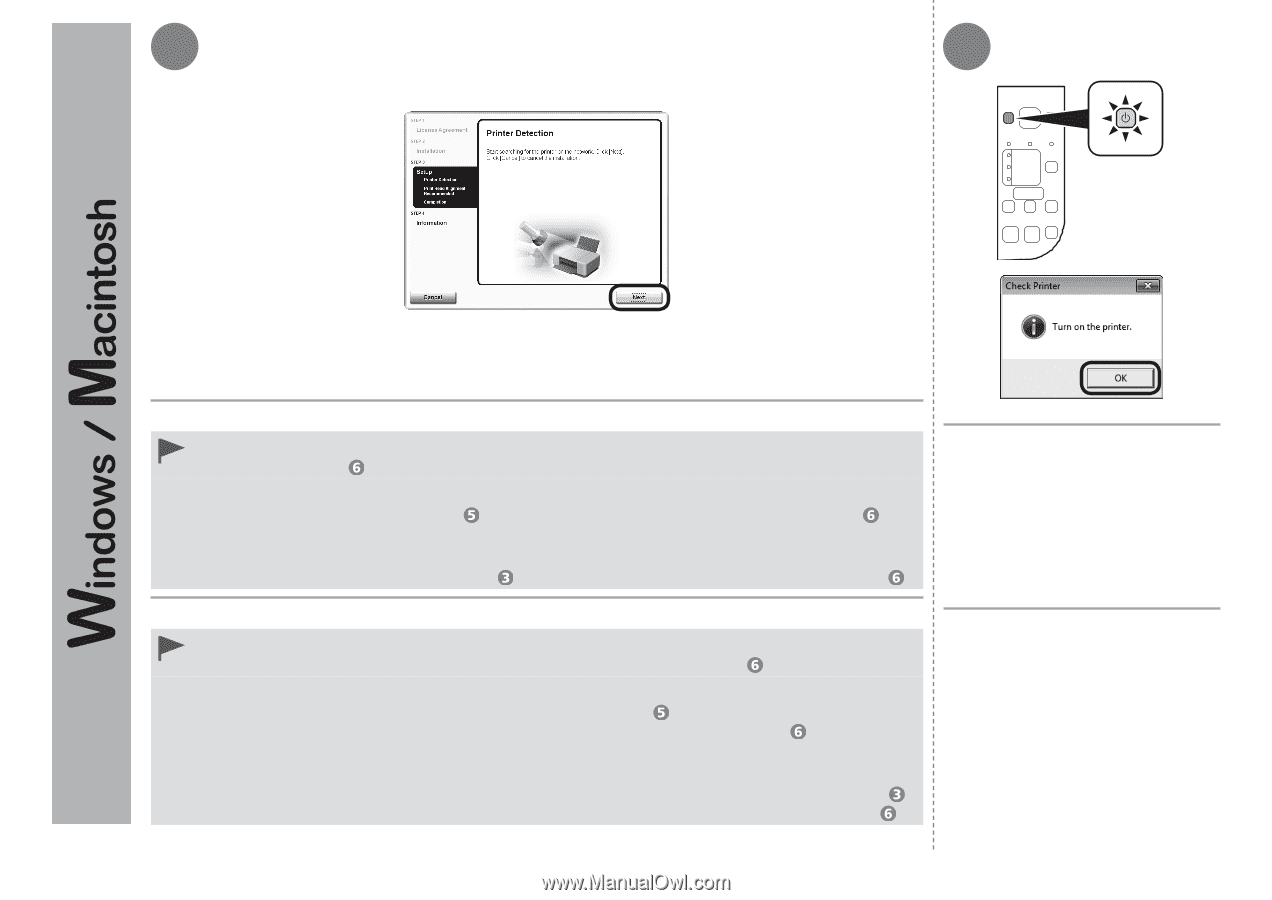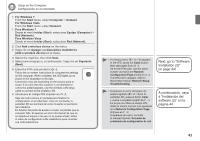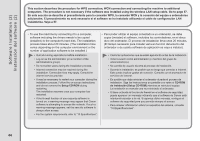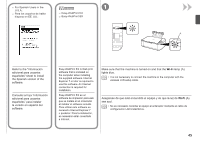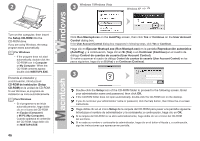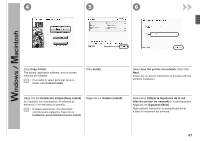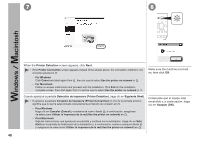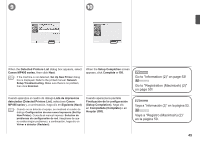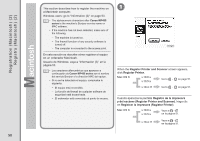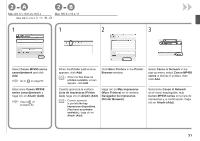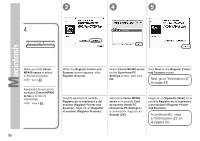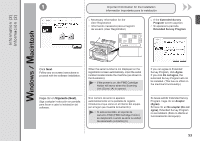Canon PIXMA MP495 MP495 series Getting Started - Page 50
Para Windows, For Macintosh
 |
UPC - 660685024540
View all Canon PIXMA MP495 manuals
Add to My Manuals
Save this manual to your list of manuals |
Page 50 highlights
7 8 When the Printer Detection screen appears, click Next. • If the Printer Connection screen appears instead of the screen above, the connection method is not correctly selected in . − For Windows Click Cancel and start again from , then be sure to select Use the printer on network in . − For Macintosh Follow on-screen instructions and proceed with the installation. Click Exit on the installation complete screen, then start again from and be sure to select Use the printer on network in . Make sure the machine is turned on, then click OK. Cuando aparezca la pantalla Detección de impresora (Printer Detection), haga clic en Siguiente (Next). • Si aparece la pantalla Conexión de impresora (Printer Connection) en vez de la pantalla anterior, significa que no se ha seleccionado correctamente el método de conexión en . − Para Windows Haga clic en Cancelar (Cancel) y comience de nuevo desde ; a continuación, asegúrese de seleccionar Utilizar la impresora de la red (Use the printer on network) en . − Para Macintosh Siga las instrucciones que aparezcan en pantalla y continúe con la instalación. Haga clic en Salir (Exit) en la pantalla de finalización de la instalación y, a continuación, vuelva a empezar desde y asegúrese de seleccionar Utilizar la impresora de la red (Use the printer on network) en . Compruebe que el equipo está encendido y, a continuación, haga clic en Aceptar (OK). 48