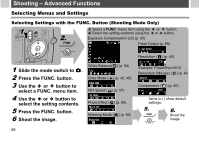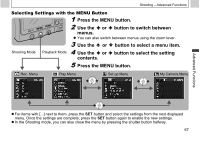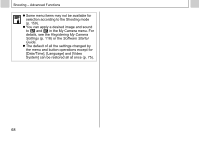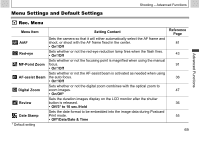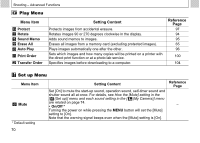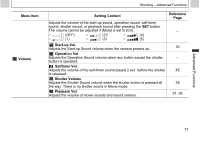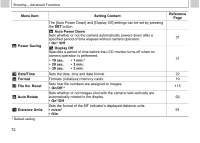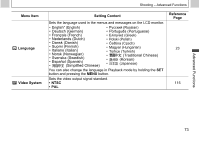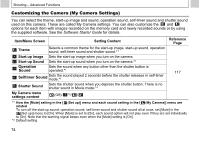Canon PowerShot A510 PowerShot A520/A510 Camera User Guide - Page 73
Volume, Start-up Vol., Operation Vol., Selftimer Vol., Shutter Volume, Playback Vol., Menu Item,
 |
View all Canon PowerShot A510 manuals
Add to My Manuals
Save this manual to your list of manuals |
Page 73 highlights
Menu Item Volume Shooting - Advanced Functions Setting Content Adjusts the volume of the start-up sound, operation sound, self-timer sound, shutter sound, or playback sound after pressing the SET button. The volume cannot be adjusted if [Mute] is set to [On]. • (OFF) • (2)* • (4) • (1) • (3) • (5) Start-up Vol. Adjusts the Start-up Sound volume when the camera powers up. Operation Vol. Adjusts the Operation Sound volume when any button except the shutter button is operated. Selftimer Vol. Adjusts the volume of the self-timer sound played 2 sec. before the shutter is released. Shutter Volume Adjusts the Shutter Sound volume when the shutter button is pressed all the way. There is no shutter sound in Movie mode. Playback Vol. Adjusts the volume of movie sounds and sound memos. Reference Page - 30 - 45 34 61, 95 Advanced Functions 71