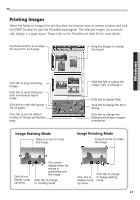Canon PowerShot S10 Software Starter Guide - Page 26
Zooming a Single Image, Displaying Images in Chronological Order
 |
View all Canon PowerShot S10 manuals
Add to My Manuals
Save this manual to your list of manuals |
Page 26 highlights
Zooming a Single Image Double-click an image in the browser area. Double-Click the Image Displaying Images in Chronological Order Select a folder or some images, click the [View] menu and select [TimeTunnel]. • The selected image(s) will display in a time tunnel window. • Please refer to the TimeTunnel Help file for more details on how to operate this function. Drag the tab up or down to move through the time tunnel. To return to the browser window, click this button. 22

22
Zooming a Single Image
Double-click an image in the browser area.
Displaying Images in Chronological Order
Select a folder or some images, click the [View] menu and select [TimeTunnel].
• The selected image(s) will display in a time tunnel window.
• Please refer to the TimeTunnel Help file for more details on how to operate this
function.
Double-Click the Image
Drag the tab up or down to move
through the time tunnel.
To return to the browser window,
click this button.