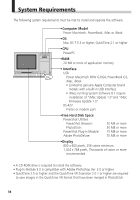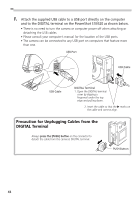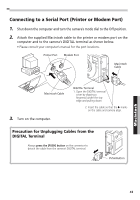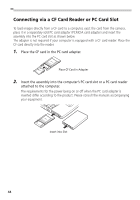Canon PowerShot S10 Software Starter Guide - Page 44
Connecting to a USB Port, Connecting to a Serial Port Printer or Modem Port, Connecting viaCF Card
 |
View all Canon PowerShot S10 manuals
Add to My Manuals
Save this manual to your list of manuals |
Page 44 highlights
Connecting the Camera to a Computer There are three interfaces that can be used to connect the camera to a computer. Once a connection is established using one of the three interfaces, you can start the software and begin to load the camera images. ( p. 45 or 55) Connecting to a USB Port ( p. 41) If your computer is equipped with a USB port such as that shown below, you can connect the camera to it with the supplied USB cable. • The USB interface transfers data more rapidly than the serial interface and can start the image loading software automatically. Connectors on Ends of USB Cable Computer's USB Port USB Ports are identified with this mark. To the Camera To the Computer Connecting to a Serial Port (Printer or Modem Port) ( p. 43) If your computer is equipped with one of the serial ports shown below, you can connect the camera with the supplied Macintosh cable. Connectors on Ends of Serial Cable To the Camera To the Computer Computer's Serial Ports (Printer or Modem Port) Serial Ports are identified with this mark. Connecting via a CF Card Reader or PC Card Slot ( p. 44) If your computer is equipped with a CF card reader or PC card slot, you can place the camera's CF card into either device to establish a direct connection. 40