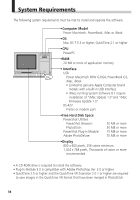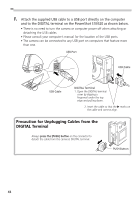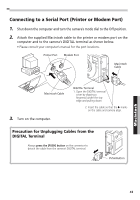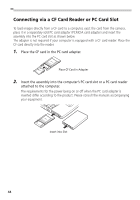Canon PowerShot S10 Software Starter Guide - Page 46
Attach the supplied USB cable to a USB port directly on the computer, and to the DIGITAL terminal
 |
View all Canon PowerShot S10 manuals
Add to My Manuals
Save this manual to your list of manuals |
Page 46 highlights
1. Attach the supplied USB cable to a USB port directly on the computer and to the DIGITAL terminal on the PowerShot S10/S20 as shown below. • There is no need to turn the camera or computer power off when attaching or detaching the USB cables. • Please consult your computer's manual for the location of the USB ports. • The camera can be connected to any USB port on computers that feature more than one. USB Port USB Cable USB Cable DIGITAL Terminal 1. Open the DIGITAL terminal cover by slipping a fingernail under the top edge and pulling down. 2. Insert the cable so that the marks on the cable and camera align. Precaution for Unplugging Cables from the DIGITAL Terminal Always press the [PUSH] button on the connector to detach the cable from the camera's DIGITAL terminal. PUSH Button 42