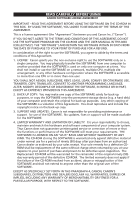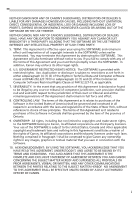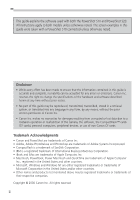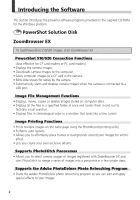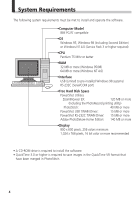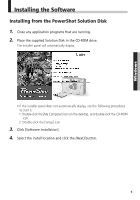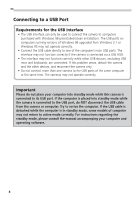Canon PowerShot S10 Software Starter Guide - Page 7
PhotoStitch, TWAIN Drivers, Adobe PhotoDeluxe
 |
View all Canon PowerShot S10 manuals
Add to My Manuals
Save this manual to your list of manuals |
Page 7 highlights
Windows PhotoStitch • Automatically arranges images shot in Stitch Assist mode into the correct order and effortlessly merges them. • Merges any number of images horizontally or vertically, or in a matrix format. • Makes images with straight lines appear natural not crooked when merged. (Select the Wide display format) • A 360 degrees scene shot in several frames can be merged into a 360 degrees image and saved in the QuickTime VR format, making it appear as if you were standing in the middle of the image looking about in all directions. TWAIN Drivers PowerShot USB TWAIN Driver PowerShot RS-232C TWAIN Driver These are the driver utility programs that work within TWAIN-compliant application programs, such as Adobe PhotoDeluxe and Photoshop, to load camera images directly into the application program. (The USB TWAIN Driver is for use with a USB interface. The RS-232C TWAIN Driver is for use with a serial port interface.) Neither TWAIN Driver can be used as a stand-alone software program. Adobe PhotoDeluxe (separate CD-ROM) • Allows you to edit images and effortlessly create greeting cards, birthday cards and calendars. If the accompanying CD-ROM with the PowerShot S10 is a PowerShot S10 Solution Disk, this CD-ROM is for exclusive use with the PowerShot S10. It cannot be used with a PowerShot S20. 3