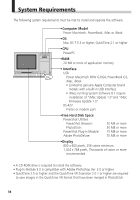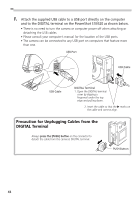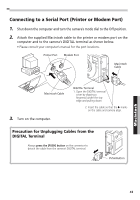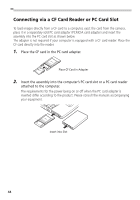Canon PowerShot S10 Software Starter Guide - Page 45
Requirements for the USB Interface, Important
 |
View all Canon PowerShot S10 manuals
Add to My Manuals
Save this manual to your list of manuals |
Page 45 highlights
Macintosh Connecting to a USB Port Requirements for the USB Interface • Use of the USB interface for connecting the camera is limited to the Power Macintosh New G3/G4, PowerBook G3, iMac and iBook series with built-in USB connectors. • Connect the USB cable directly to one of the computer's main USB ports. The interface may not function correctly if the camera is connected via a USB HUB. • The interface may not function correctly while other USB devices, excluding USB mice and keyboards, are connected. If this problem arises, detach the camera and the other devices, and reconnect the camera only. Important Please do not place your Macintosh computer into sleep mode while this camera is connected to its USB port. If the computer is placed into sleep mode while the camera is connected to the USB port, do NOT disconnect the USB cable from the camera or computer. Try to revive the computer. If the USB cable is detached while the computer is in sleep mode, some Macintosh models may not return to active mode correctly. For instructions regarding the sleep mode, please consult the manual accompanying your computer. 41