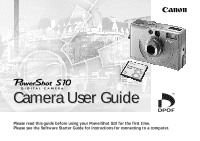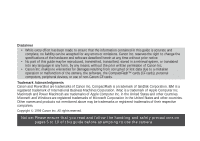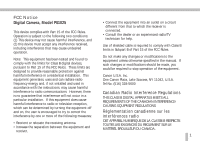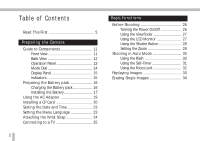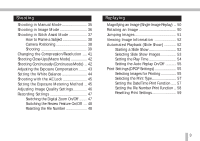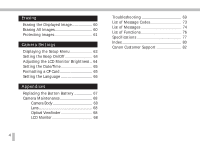Canon PowerShot S10 PowerShot S10/S20 Camera User Guide - Page 6
Erasing, Camera Settings, Appendices
 |
View all Canon PowerShot S10 manuals
Add to My Manuals
Save this manual to your list of manuals |
Page 6 highlights
Erasing Erasing the Displayed Image 60 Erasing All Images 60 Protecting Images 61 Camera Settings Displaying the Setup Menu 63 Setting the Beep On/Off 64 Adjusting the LCD Monitor Brightness .. 64 Setting the Date/Time 65 Formatting a CF Card 65 Setting the Language 66 Appendices Replacing the Button Battery 67 Camera Maintenance 68 Camera Body 68 Lens 68 Optical Viewfinder 68 LCD Monitor 68 Troubleshooting 69 List of Message Codes 73 List of Messages 74 List of Functions 76 Specifications 77 Index 80 Canon Customer Support 82 4

4
Erasing
Erasing the Displayed Image
...................
60
Erasing All Images
....................................
60
Protecting Images
....................................
61
Camera Settings
Displaying the Setup Menu
.....................
63
Setting the Beep On/Off
..........................
64
Adjusting the LCD Monitor Brightness .. 64
Setting the Date/Time
..............................
65
Formatting a CF Card
...............................
65
Setting the Language
..............................
66
Appendices
Replacing the Button Battery
.................
67
Camera Maintenance
...............................
68
Camera Body
......................................
68
Lens
....................................................
68
Optical Viewfinder
..............................
68
LCD Monitor
.......................................
68
Troubleshooting
.......................................
69
List of Message Codes
..............................
73
List of Messages
.......................................
74
List of Functions
.......................................
76
Specifications
............................................
77
Index
..........................................................
80
Canon Customer Support
........................
82