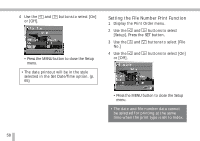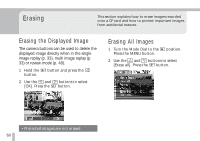Canon PowerShot S10 PowerShot S10/S20 Camera User Guide - Page 65
Camera Settings
 |
View all Canon PowerShot S10 manuals
Add to My Manuals
Save this manual to your list of manuals |
Page 65 highlights
Camera Settings This section explains about the camera settings, such as the beep, the date and time and CF card formatting. Displaying the Setup Menu 1 Turn the Mode Dial to the , , , or position. 2 Press the MENU button. • The Rec. Menu or Play menu will display. 3 Use the button to select the Setup menu. • The procedures for accessing the Setup menu are the same from both the Rec. menu and the Play menu. • After you have adjusted the settings, press the MENU button to close the Setup menu. 63

63
Camera Settings
Displaying the Setup Menu
1
Turn the Mode Dial to the
,
,
,
or
position.
2
Press the MENU button.
• The
Rec. Menu or
Play menu will
display.
3
Use the
button to select the
Setup
menu.
This section explains about the camera settings,
such as the beep, the date and time and CF card
formatting.
• The procedures for accessing the Setup
menu are the same from both the
Rec. menu and the
Play menu.
• After you have adjusted the settings,
press the MENU button to close the
Setup menu.