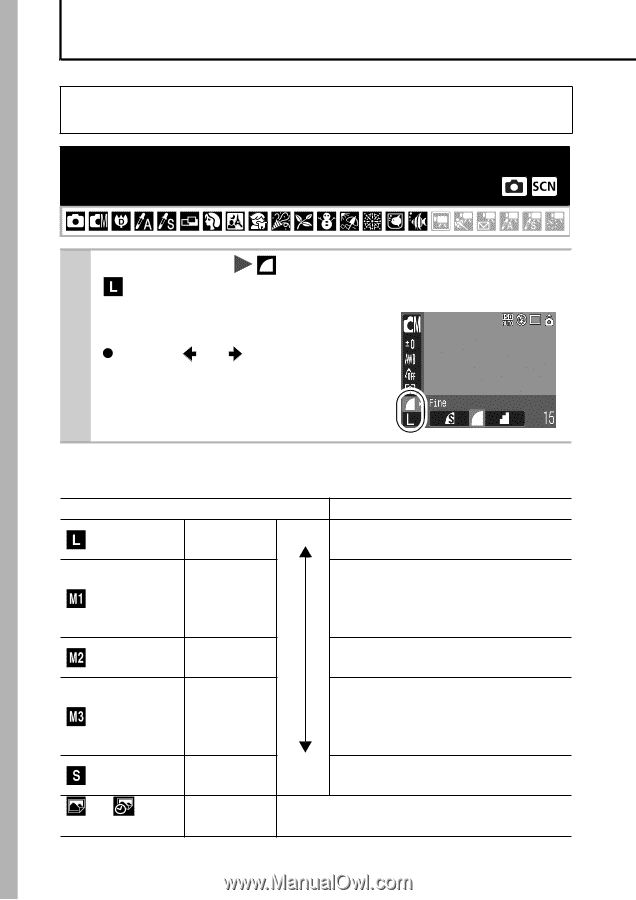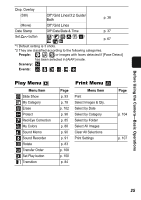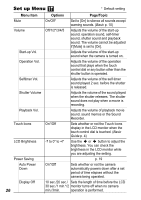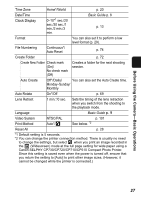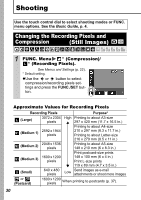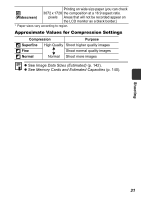Canon PowerShot SD750 Silver PowerShot SD750 / DIGITAL IXUS 75 Camera User Gui - Page 32
Shooting
 |
View all Canon PowerShot SD750 Silver manuals
Add to My Manuals
Save this manual to your list of manuals |
Page 32 highlights
Shooting Use the touch control dial to select shooting modes or FUNC. menu options. See the Basic Guide, p. 4. Changing the Recording Pixels and Compression (Still Images) 1 FUNC. Menu * (Compression)/ * (Recording Pixels). See Menus and Settings (p. 22). * Default setting. zUse the or button to select compression/recording pixels settings and press the FUNC./SET button. Approximate Values for Recording Pixels Recording Pixels Purpose* (Large) 3072 x 2304 High Printing to about A3-size pixels 297 x 420 mm (11.7 x 16.5 in.) (Medium 1) 2592 x 1944 pixels Printing to about A4-size 210 x 297 mm (8.3 x 11.7 in.) Printing to about Letter-size 216 x 279 mm (8.5 x 11 in.) (Medium 2) 2048 x 1536 pixels Printing to about A5-size 148 x 210 mm (6 x 8.3 in.) Print postcard-size prints (Medium 3) 1600 x 1200 pixels 148 x 100 mm (6 x 4 in.) Print L-size prints 119 x 89 mm (4.7 x 3.5 in.) (Small) 640 x 480 pixels Low Send images as e-mail attachments or shoot more images or (Postcard) 1600 x 1200 pixels When printing to postcards (p. 37). 30