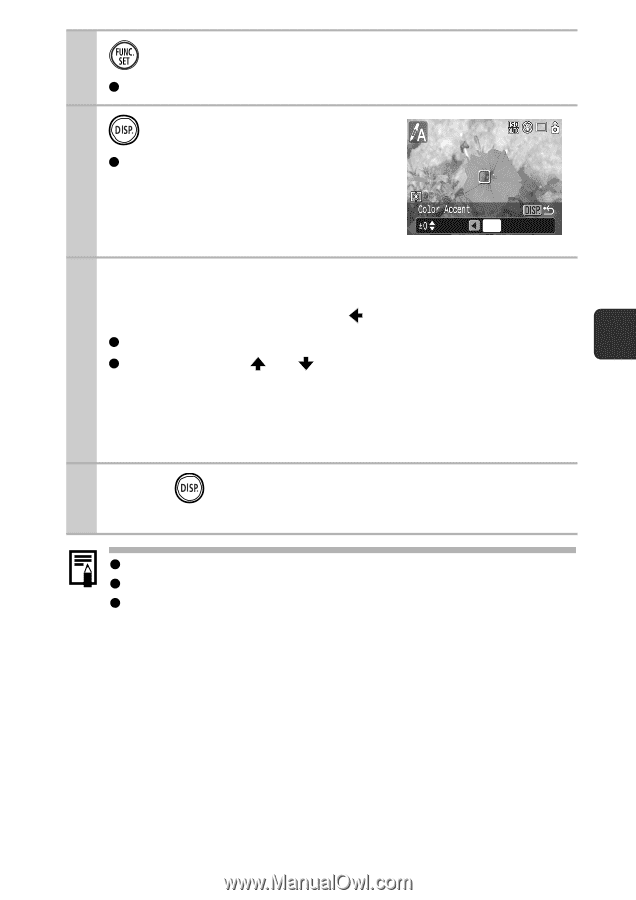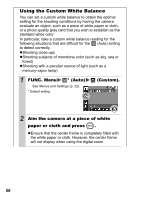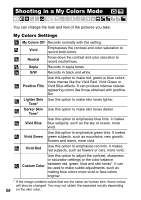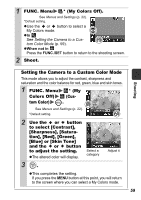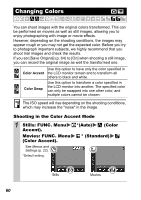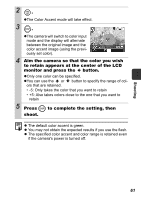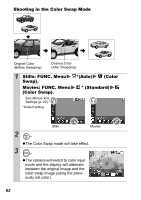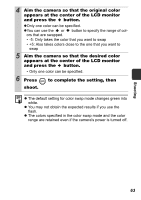Canon PowerShot SD750 Silver PowerShot SD750 / DIGITAL IXUS 75 Camera User Gui - Page 63
monitor and press
 |
View all Canon PowerShot SD750 Silver manuals
Add to My Manuals
Save this manual to your list of manuals |
Page 63 highlights
2. zThe Color Accent mode will take effect. 3. zThe camera will switch to color input mode and the display will alternate between the original image and the color accent image (using the previously set color). 4 Aim the camera so that the color you wish to retain appears at the center of the LCD monitor and press the button. zOnly one color can be specified. zYou can use the or button to specify the range of col- ors that are retained. • -5: Only takes the color that you want to retain • +5: Also takes colors close to the one that you want to retain 5 Press to complete the setting, then shoot. z The default color accent is green. z You may not obtain the expected results if you use the flash. z The specified color accent and color range is retained even if the camera's power is turned off. Shooting 61