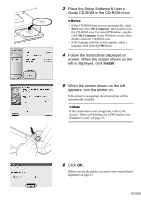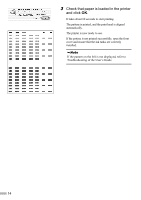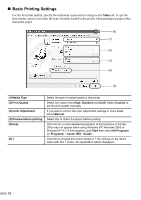Canon i860 Series i860 Quick Start Guide - Page 16
Check that paper is loaded in the printer, and click
 |
View all Canon i860 Series manuals
Add to My Manuals
Save this manual to your list of manuals |
Page 16 highlights
3 Check that paper is loaded in the printer and click OK. It takes about 60 seconds to start printing. The pattern is printed, and the print head is aligned automatically. The printer is now ready to use. If the pattern is not printed successfully, open the front cover and ensure that the ink tanks are correctly installed. If the pattern on the left is not displayed, refer to Troubleshooting of the User's Guide. 14
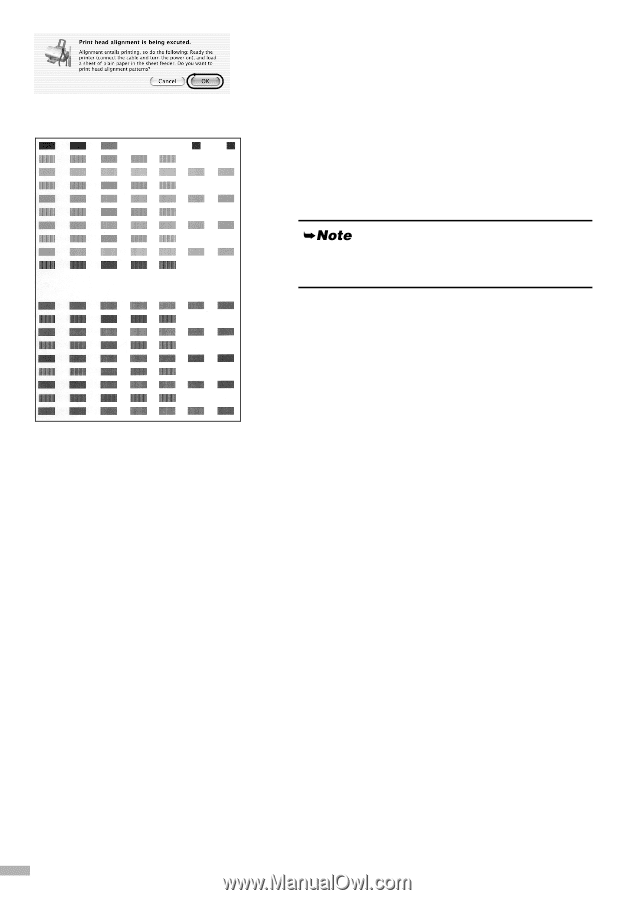
14
3
Check that paper is loaded in the printer
and click
OK
.
It takes about 60 seconds to start printing.
The pattern is printed, and the print head is aligned
automatically.
The printer is now ready to use.
If the pattern is not printed successfully, open the front
cover and ensure that the ink tanks are correctly
installed.
If the pattern on the left is not displayed, refer to
Troubleshooting of the User’s Guide.