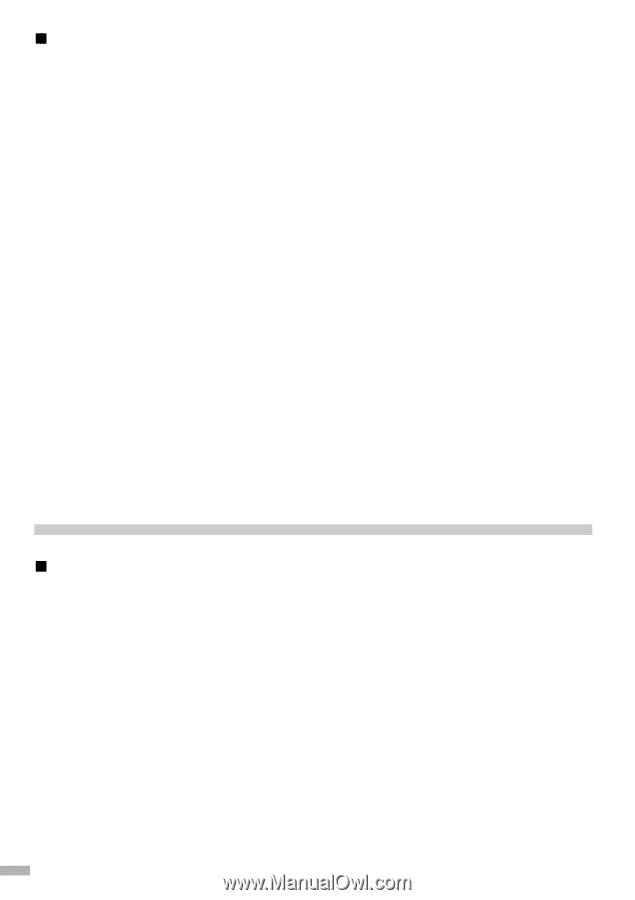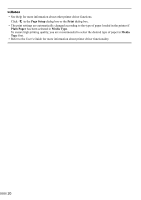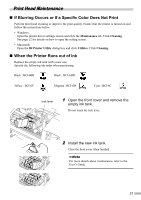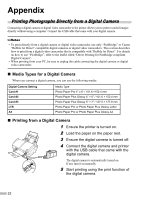Canon i860 Series i860 Quick Start Guide - Page 26
Printer Accessories
 |
View all Canon i860 Series manuals
Add to My Manuals
Save this manual to your list of manuals |
Page 26 highlights
„ BJ Printer Driver Systems Requirements For Windows • Use a computer on which Windows XP, Windows 2000, Windows Me, or Windows 98, Windows NT 4.0 or Windows 95 can operate. • USB* interface or standard 25 pin parallel interface • CD-ROM drive • Available hard-disk space for printer driver installation Windows XP/Windows 2000/Windows NT 4.0: 50MB Windows Me/Windows 98/Windows 95: 15MB * USB operation can only be guaranteed on a PC with pre-installed Windows XP, Windows 2000, Windows Me, or Windows 98. (This includes Windows XP, Windows 2000, or Windows Me upgraded from pre-installed Windows 98 or later) For Macintosh • Use a Macintosh series computer equipped with USB interface on which Mac OS 8.6-9.x or Mac OS X v.10.2.1 or later can operate. • Available hard-disk space for printer driver installation Mac OS 8.6-9.x: 30 MB Mac OS X v.10.2.1 or later: 100 MB • The following functions are not supported when using Mac OS X v.10.2.1 or later: - Duplex Printing - Photo Optimizer Pro Additional Systems Requirements for User's Guide • Pentium® 75 MHz equivalent or higher processor (Pentium® 133MHz equivalent or higher processor recommended) • 2x or higher CD-ROM drive (4x or higher recommended) • 15 MB of available hard-disk space (when installing the User's Guide) • Microsoft Internet Explorer 5.0 or later Printer Accessories „ Photo Paper Tray The Photo Paper Tray allows you to print on a certain type of paper, like Photo Paper Pro, while another type of paper is loaded through the Auto Sheet Feeder of the printer. You can simply select which to use, without having to change the paper for feeding. For details on printing using the Photo Paper Tray, refer to the User's Guide. 24