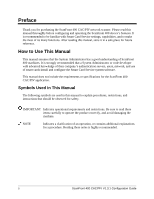3
ScanFront 400 CAC/PIV V1.3.1 Configuration Guide
Contents
Preface
...............................................................................................
5
How to Use This Manual
..............................................................................................
5
Symbols Used in This Manual
..................................................................................
5
Abbreviations Used in This Manual
..........................................................................
6
Hyperlinks
................................................................................................................
6
Legal Notices
...............................................................................................................
7
Trademarks
..............................................................................................................
7
Copyright
..................................................................................................................
7
Disclaimers
..............................................................................................................
7
Chapter 1
Introduction
..........................................................................
9
1.1
Overview
............................................................................................................
9
1.2
Product Functions
............................................................................................
10
1.3
System Requirements
......................................................................................
11
1.3.1
Operating Environment
...............................................................................
11
1.3.2
Software Requirements
..............................................................................
12
1.3.3
Cards and Card Reader Requirements
......................................................
13
1.3.4
Communication Interfaces
..........................................................................
14
Chapter 2
Logging On
.........................................................................
17
2.1
Logging On for the First Time
..........................................................................
17
2.2
Logging On after the Administrator Password Has Been Set
..........................
20
Chapter 3
Configuring SCS
.................................................................
23
3.1
Overview for Configuring SCS
.........................................................................
23
3.2
Configuring a Smart Card Reader
....................................................................
24
3.3
Configuring Smart Card Drivers
.......................................................................
30
3.4
Cryptography Configuration
.............................................................................
35
3.5
Configuring the Logging Settings
.....................................................................
40
3.6
Configuring the Certificate Checking Settings
..................................................
50
3.7
Configuring the Card Authentication Settings
..................................................
55
3.8
Configuring the SSL Settings
...........................................................................
60
3.9
Configuring the S/MIME Settings
.....................................................................
63
3.10
Exiting the Smart Card Settings
.......................................................................
75
Chapter 4
Configuring the Administrator Settings
...........................
77
4.1
Configuring the User Administration Settings
..................................................
78
4.1.1
Configuring Feature Restrictions
................................................................
78
4.1.2
Configuring Home Folder Name
.................................................................
84
4.2
Configuring the SMB Settings
..........................................................................
88
4.3
Configuring the ScanFront Maintenance Settings
............................................
91
4.4
Creating and Installing a Server Certificate
......................................................
96
4.5
Viewing the Device and Application Information
............................................
100