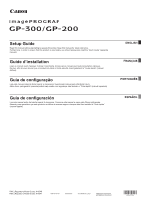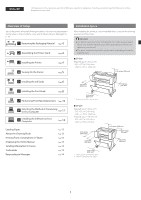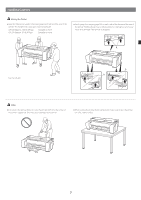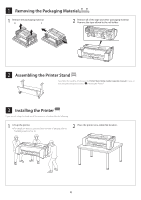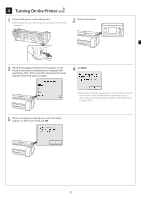Canon imagePROGRAF GP-300 imagePROGRAF GP-300 / GP-200 Setup Guide - Page 5
Removing the Packaging Material, 2 Assembling the Printer Stand, 3 Installing the Printer
 |
View all Canon imagePROGRAF GP-300 manuals
Add to My Manuals
Save this manual to your list of manuals |
Page 5 highlights
1 Removing the Packaging Material 1 Remove the packaging material. 2 Remove all of the tape and other packaging material. Remove the tape affixed to the roll holder. 2 Assembling the Printer Stand Assemble the stand by referring to the Printer Stand Setup Guide (separate manual). If you are not using the stand, proceed to " 3 Installing the Printer". 3 Installing the Printer If you are not using the stand, install the printer in a location like the following. 1 Lift up the printer. ●For details on how to carry and the number of people, refer to "Handling Cautions" (p. 3). 2 Place the printer on a stable flat location. 4

4
3
Installing the Printer
If you are not using the stand, install the printer in a location like the following.
2
Assembling the Printer Stand
Assemble the stand by referring to the
Printer Stand Setup Guide (separate manual)
. If you are
not using the stand, proceed to "
3
Installing the Printer".
1
Removing the Packaging Material
1
Lift up the printer.
●
For details on how to carry and the number of people, refer to
"Handling Cautions" (p. 3).
2
Place the printer on a stable flat location.
1
Remove the packaging material.
2
Remove all of the tape and other packaging material.
Remove the tape affixed to the roll holder.