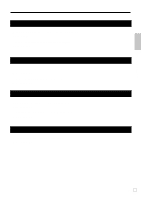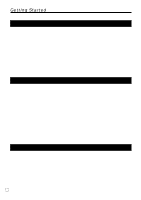Casio PCR-T2100 Owners Manual - Page 18
Advanced operations and Setups, Troubleshooting, Issuing reports
 |
UPC - 079767507107
View all Casio PCR-T2100 manuals
Add to My Manuals
Save this manual to your list of manuals |
Page 18 highlights
Getting Started 14. Advanced operations and Setups Using clerk functions 46 Single item cash sales 47 Currency exchange function 48 Premium 50 Department / PLU name selection / set ......... 52 Preset message /graphic selection / set .......... 52 Character manual input 53 Machine feature program 60 Key function program 66 15. Issuing reports Individual item read report 74 Daily read report 75 PLU report 75 Monthly report 75 Hourly report 75 Group report 75 Flash report 75 Daily reset report 76 Periodic sales report 80 Program read report 82 16. Troubleshooting E sign appears 86 Drawer does not open 87 L sign appears 89 To replace receipt / journal paper 90, 91 E 18

18
Getting Started
E
14. Advanced operations and Setups
Using clerk functions
.....................................
46
Single item cash sales
....................................
47
Currency exchange function
..........................
48
Premium
.........................................................
50
Department / PLU name selection / set
.........
52
Preset message /graphic selection / set
..........
52
Character manual input
..................................
53
Machine feature program
...............................
60
Key function program
....................................
66
16. Troubleshooting
15. Issuing reports
Individual item read report
............................
74
Daily read report
............................................
75
PLU report
................................................
75
Monthly report
..........................................
75
Hourly report
............................................
75
Group report
.............................................
75
Flash report
...............................................
75
Daily reset report
...........................................
76
Periodic sales report
.......................................
80
Program read report
.......................................
82
E sign appears
................................................
86
Drawer does not open
....................................
87
L sign appears
................................................
89
To replace receipt / journal paper
.............
90, 91