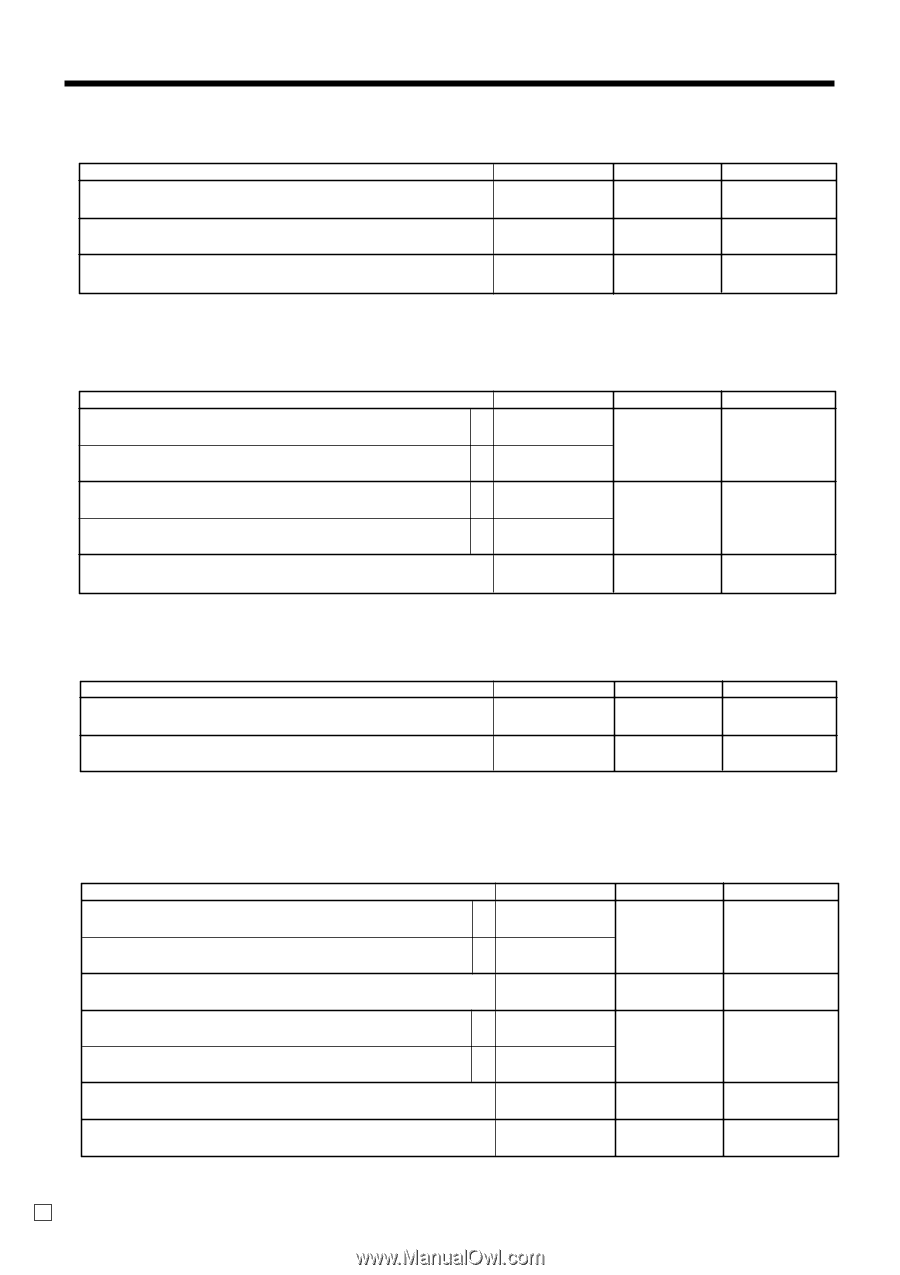Casio PCR-T2100 Owners Manual - Page 64
Address code 21 message control, Address code 19 receipt control, Address code 16 print control
 |
UPC - 079767507107
View all Casio PCR-T2100 manuals
Add to My Manuals
Save this manual to your list of manuals |
Page 64 highlights
Advanced Operations and Setups Address code 16 (print control for grand total) Description Print consecutive number range of the day on daily fixed total report. Always "00000" Print grand total on daily sales reset report. Choice No = 0 Yes = 1 Yes = 0 No = 1 Program code : D7 ; ~; D6 ~ D2 : D1 Initial value ; D7 ; ~; D6 ~ D2 ; D1 Address code 17 (print control) Print date on journal. Description Print consecutive number on receipt/journal. Print time on receipt. Print time on journal. Always "00" Choice a Yes = 0 No = 2 b Yes = 0 No = 4 a Yes = 0 No = 1 b Yes = 0 No = 2 Program code : (a+b) D4 : (a+b) D3 ;; D2 D1 Initial value ; (a+b) D4 ; (a+b) D3 ;; D2 D1 Address code 19 (receipt control) Description Print receipt in double-height characters. Always "000000" Choice No = 0 Yes = 1 Program code : D7 ; ~; D6 ~ D1 Initial value ; D7 ; ~; D6 ~ D1 Address code 21 (message control) Description Print graphic type logo. (If select "No", character type logo is printed.) Print watermark on receipt. Always "000" Print commercial message on receipts in REG/RF mode. Print bottom message on receipts in REG/RF mode. Always "0000" Always "0" E 64 Choice Program code Initial value a No = 0 Yes = 2 b Yes = 0 No = 4 : (a+b) D10 ; (a+b) D10 a No = 0 Yes = 1 b No = 0 Yes = 2 ;;; D9 D8 D7 : (a+b) D6 ;;; D9 D8 D7 ; (a+b) D6 ;;;; D5 D4 D3 D2 ; D1 ;;;; D5 D4 D3 D2 ; D1