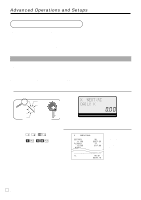Casio PCR-T2100 Owners Manual - Page 70
<subtotal>, <merchandise Subtotal>, <reduction Minus>, <premium %+>, <
 |
UPC - 079767507107
View all Casio PCR-T2100 manuals
Add to My Manuals
Save this manual to your list of manuals |
Page 70 highlights
Advanced Operations and Setups Taxable status: See page 68. Description Allow credit balance. (-, CPN only) Always "00" High digit limitation (HDL) for manually entered unit price ("9" means NOT allow manual entry.) Commission 1 Commission 2 Always "0" , Taxable status: See page 68. Prohibit manual rate override. Description Rounding: Round off = 0, cut off = 1, round up = 2 Always "00" Commission 1 Commission 2 Always "0" Choice No = 0 Yes = 1 No = 0 Yes = 2 a Significant number b No = 0 Yes = 1 No = 0 Yes = 2 Program code :: D8 D7 : D6 ;; D5 D4 : D3 : (a+b) D2 ; D1 Choice No = 0 Yes = 2 Significant number a No = 0 Yes = 1 b No = 0 Yes = 2 Program code :: D8 D7 : D6 : D5 ;; D4 D3 : (a+b) D2 ; D1 Description Allow mode change or clerk change after non-add registration as first transaction. (only for non-add function) Always "0000" Always "00" Choice Yes = 0 No = 1 Program code : D7 ;;;; D6 D5 D4 D3 ;; D2 D1 , Description Print when key is pressed. Always "00000" E 70 Choice No = 0 Yes = 4 Program code : D6 ;;;;; D5 D4 D3 D2 D1