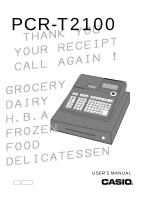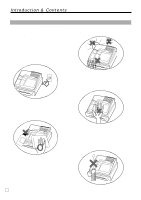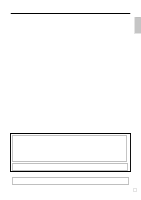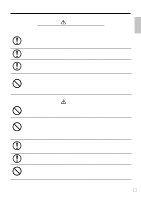6
Introduction & Contents
E
Introduction & Contents
......................................................................................
2
Getting Started
...................................................................................................
10
1. Load the memory protection batteris and Paper rolls
.................................................
10
2. Install receipt / journal paper
. .......................................................................................
11
3. Plug the cash register into a wall outlet
. .....................................................................
13
4. Insert the mode key marked “PGM” into the mode switch
. .........................................
13
5. Turn the mode switch to the “PGM” position
...............................................................
13
6. Set the date
. ...............................................................................................................
13
7. Set the time
.................................................................................................................
13
8. Tax table programming
...............................................................................................
14
9. Select watermark on receipt
. ......................................................................................
16
10. Department unit price programming
.........................................................................
17
11. PLU unit price programming
.....................................................................................
17
12. Discount rate programming
......................................................................................
17
13. Issuing daily reset report
...........................................................................................
17
14. Advanced operations and Setups
.............................................................................
18
15. Issuing reports
..........................................................................................................
18
16. Troubleshooting
........................................................................................................
18
Introducing the Register
....................................................................................
20
General guide
.................................................................................................................
20
Roll paper
..............................................................................................................................................
20
Mode key
..............................................................................................................................................
20
Drawer
..................................................................................................................................................
20
Drawer lock / Drawer key
......................................................................................................................
20
Magnetic plate
.......................................................................................................................................
20
Mode switch
..........................................................................................................................................
21
How to set the Pop-up display
..............................................................................................................
21
Display
............................................................................................................................
22
Display panel
........................................................................................................................................
22
Main display
..........................................................................................................................................
22
Customer display
..................................................................................................................................
22
Keyboard
........................................................................................................................
24
Basic Operations and Setups
...........................................................................
26
How to read the printouts
....................................................................................................
26
How to use your cash register
.............................................................................................
27
Before business hours
.........................................................................................................
28
Checking the time and date
............................................................................................
28
To display and clear the date/time
........................................................................................................
28
Preparing coins for change
.............................................................................................
28
Preparing and using department keys
.................................................................................
29
Registering department keys
..........................................................................................
29
Programming department keys
.......................................................................................
31
To program a unit price for each department
........................................................................................
31
To program the tax calculation status for each department
..................................................................
31
To program high amount limit for each department
...............................................................................
31
Registering department keys by programming data
.......................................................
32
Preset price
...........................................................................................................................................
32
Preset tax status
...................................................................................................................................
32
Locking out high amount limitation
........................................................................................................
32
Preparing and using PLUs
..................................................................................................
33
Programming PLUs
........................................................................................................
33
To program a unit price for each PLU
...................................................................................................
33
To program tax calculation status for each PLU
...................................................................................
33
Registering PLUs
............................................................................................................
34