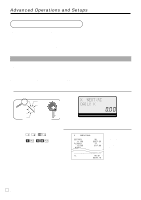Casio PCR-T2100 Owners Manual - Page 72
Clerk program
 |
UPC - 079767507107
View all Casio PCR-T2100 manuals
Add to My Manuals
Save this manual to your list of manuals |
Page 72 highlights
Advanced Operations and Setups Description Prohibit entry of a partial payment Prohibit the entry of the amount tendered. Force entry of the amount tendered. Print VAT breakdown. Always "0" High amount limit specification for subtotal and tendering amounts. Always "0" Specify credit in drawer total in the fixed totalizer. Choice a No = 0 Yes = 1 b No = 0 Yes = 2 c No = 0 Yes = 4 No = 0 Yes = 1 Maximum value (0 ~ 9) Number of zeros (0 ~ 9) Significant number (0 ~ 4) Program code : (a+b+c) D7 : D6 ; D5 :: D4 D3 ; D2 : D1 Clerk program Clerk number, check number programming Programming procedure To a new (not sequential) clerk To the next clerk PGM Mode switch 6 3s 6 : : 07s6 : : ~ : : 6 a 6 s Record No. D4 D3 ~ D2 D1 Program Data Clerk secret number Description Choice Significant numbers Program code :::: D4 D3 D2 D1 E 72