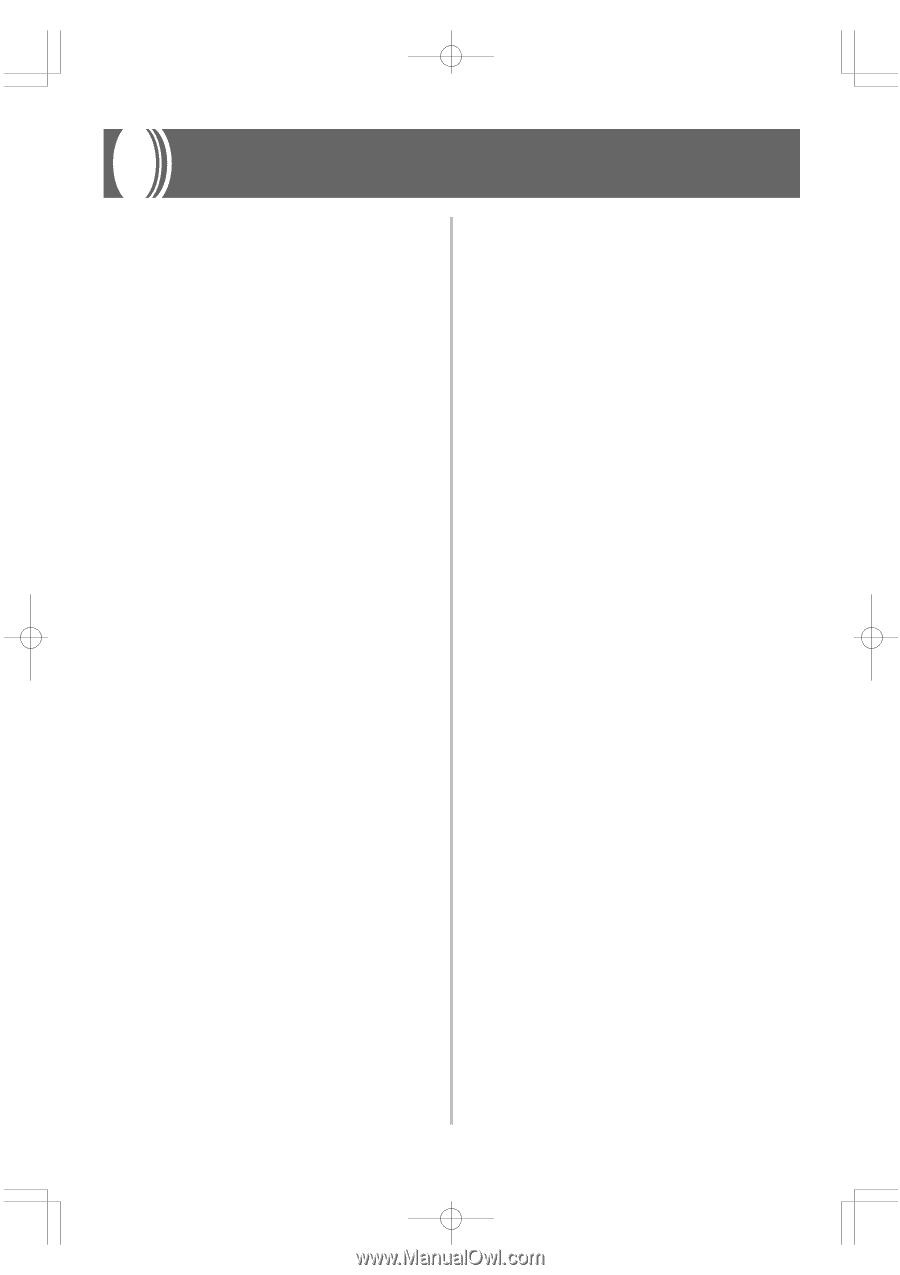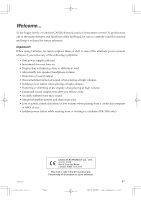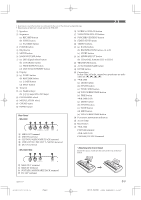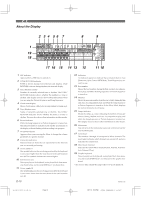Casio WK 1630 User Guide - Page 8
Power Supply - accessories
 |
UPC - 787063003963
View all Casio WK 1630 manuals
Add to My Manuals
Save this manual to your list of manuals |
Page 8 highlights
Contents Welcome E-1 Safety Precautions E-2 Care of your keyboard .......... E-4 Main Features E-5 Contents E-6 General Guide E-8 About the Display E-10 Connections E-12 Phones and Line Out Terminals E-12 Phones/Output Terminal E-12 Sustain/Assignable Jack Terminal ...........E-13 Accessories and Options E-13 Power Supply E-14 Using Batteries E-14 Using the AC Adaptor E-14 Auto Power Off E-15 Settings and Memory Contents E-15 Basic Operations E-16 Getting Started E-16 Selecting a Tone E-16 Using Layer E-17 Using Split E-17 Using Layer and Split Together E-18 Using Touch Response E-18 Transposing the Keyboard E-19 Tuning the Keyboard E-19 Using DSP Effects E-19 Tuning DSP Effects On and Off E-20 Using the PITCH BEND Wheel E-20 Using the MODULATION Wheel E-20 Auto Accompaniment ......... E-21 About the MODE Button E-21 Selecting a Rhythm E-21 Playing a Rhythm E-21 Adjusting the Tempo E-22 Using Auto Accompaniment E-22 Using an Intro Pattern E-24 Using a Fill-in Pattern E-24 Using Variation Rhythm Patterns E-25 Synchro Starting Accompaniment with Rhythm Play E-25 Finishing with an Ending Pattern E-25 Using Auto Harmonize E-25 Using One-touch Preset E-26 Using Free Session E-26 Turning Auto Accompaniment Parts On and Off E-27 Adjusting the Accompaniment Volume .... E-27 Mixer Function E-28 Mixer Features E-28 Mixer Modes E-28 Turning Channels On and Off E-29 Changing the Parameters of a Channel ..E-30 Synthesizer Mode E-32 Synthesizer Functions E-32 Creating a User Tone E-34 Naming a User Tone and Storing It In Memory E-35 Registration Memory E-37 Registration Memory Features E-37 E-6 733A-E-008A WK-1800/1600(E)-01~07 Page 6 03.7.31, 5:20 PM Adobe PageMaker 6.5J/PPC