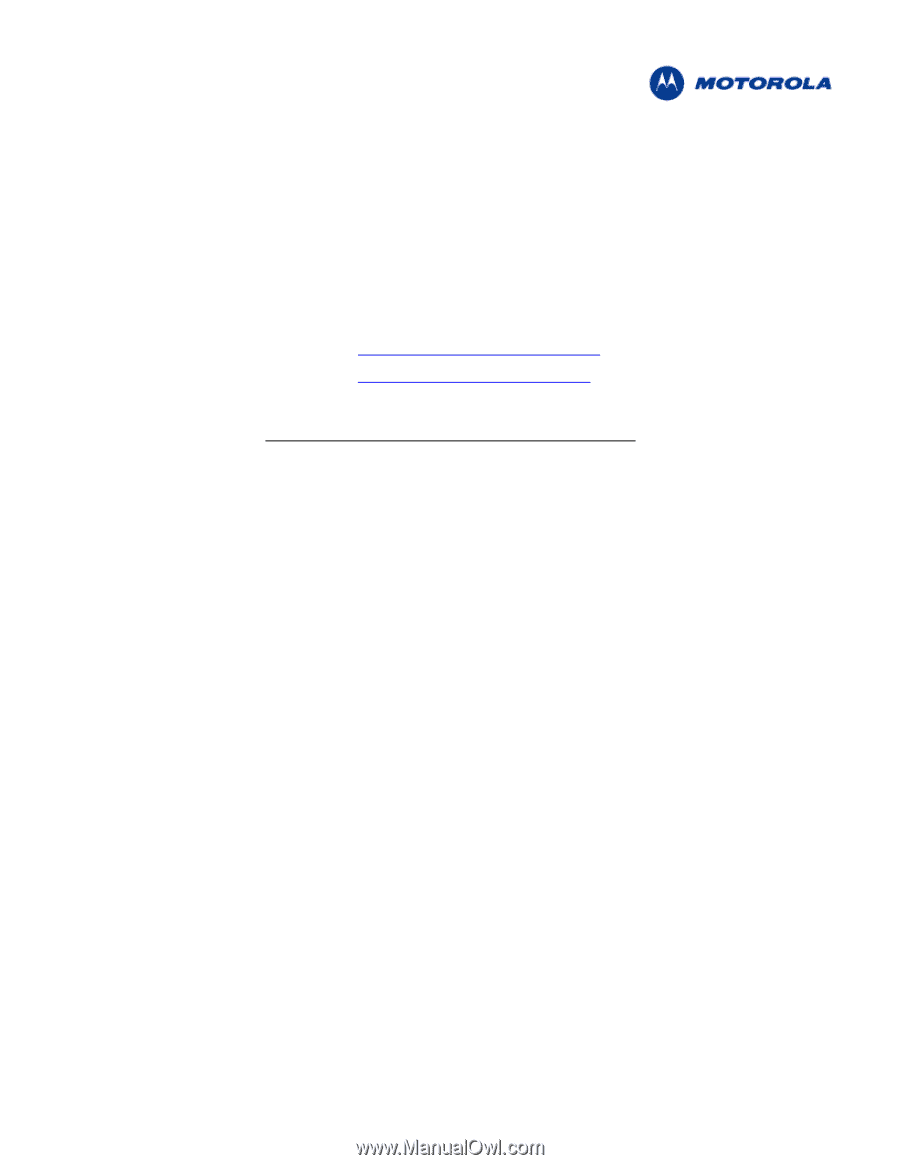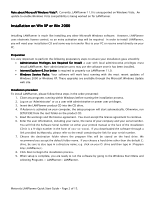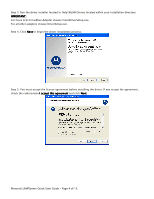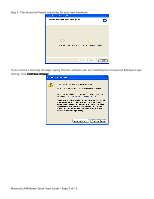Cisco AIR-CB21AG-A-K9 Quick Start Guide - Page 1
Cisco AIR-CB21AG-A-K9 Manual
 |
View all Cisco AIR-CB21AG-A-K9 manuals
Add to My Manuals
Save this manual to your list of manuals |
Page 1 highlights
LANPlanner 11.0 Quick Start Guide Thank you purchasing LANPlanner. Please read the Quick Start Guide installation/upgrade instructions prior to installing the software. Should you have any questions during this installation/upgrade process, please feel free to contact us. Motorola Wireless Software Support Phone: 1-800-653-5350 Email: [email protected] Web: mysymbolcare.symbol.com Recommended System Requirements To effectively use this application, the following computer platform is recommended: • Intel® Pentium® 4 1.5 GHz or better (or equivalent) • Microsoft® Windows® XP (Professional, Home Edition and Tablet PC Edition) or Windows 2000 Professional • Microsoft Word® XP (Word 2002) or later (required for generating Reports) • 1 GB RAM • 300 MB free disk space for installation • 1024x768 VGA with true color • Mouse, trackball or compatible pointing device with scroll wheel • Microsoft Internet Explorer 6.0 or later • CD-ROM drive Support for Wireless Measurement via RF Monitoring Mode In order to enable data collection via RF Monitoring mode, you will need one of the WLAN client cards listed below with LANPlanner's custom driver installed. The supported cards are: • Netgear® ProSafe Dual Band a/b/g Wireless PC Card, Model WAG511 v2 • Ubiquiti Networks SuperRange a/b/g Cardbus • Cisco® a/b/g Cardbus Adapter, Model AIR-CB21AG-A-K9 • D-Link® RangeBooster N 650 b/g/n Notebook Adapter, Model DWA645 • CACE Technologies AirPcap N a/b/g/n Cardbus • AirMagnet® C1060 a/b/g/n Cardbus Adapter Motorola LANPlanner Quick Start Guide - Page 1 of 15.