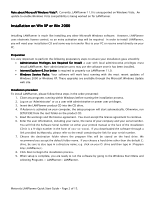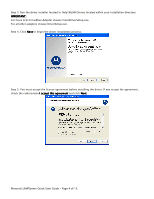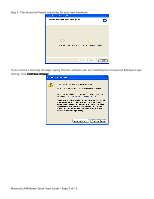Cisco AIR-CB21AG-A-K9 Quick Start Guide - Page 4
For Cisco A/B/G Cardbus Adapter choose CiscoDriverSetup.exe.
 |
View all Cisco AIR-CB21AG-A-K9 manuals
Add to My Manuals
Save this manual to your list of manuals |
Page 4 highlights
Step 3: Run the driver installer located in Help\WLAN Drivers located within your installation directory. IMPORTANT: For Cisco A/B/G Cardbus Adapter choose CiscoDriverSetup.exe. For all other adapters choose DriverSetup.exe. Step 4. Click Next to begin the driver installation process. Step 5. You must accept the license agreement before installing the driver. If you accept the agreement, check the radio button I accept this agreement and click Next. Motorola LANPlanner Quick Start Guide - Page 4 of 15.

Motorola LANPlanner Quick Start Guide - Page 4 of 15.
Step 3: Run the driver installer located in Help\WLAN Drivers located within your installation directory.
IMPORTANT:
IMPORTANT:
IMPORTANT:
IMPORTANT:
For Cisco A/B/G Cardbus Adapter choose CiscoDriverSetup.exe.
For all other adapters choose DriverSetup.exe.
Step 4. Click Next
Next
Next
Next to begin the driver installation process.
Step 5. You must accept the license agreement before installing the driver. If you accept the agreement,
check the radio button I accept this agreement
I accept this agreement
I accept this agreement
I accept this agreement and click Next
Next
Next
Next.