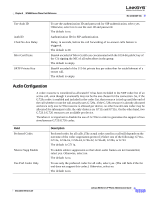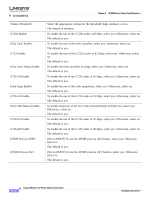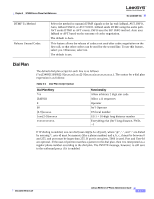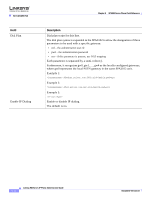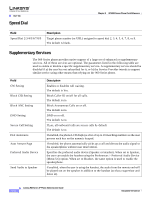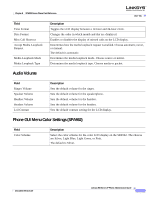Cisco SPA962-EU Administration Guide - Page 144
FAX CED Detect Enable, Echo Canc Adapt Enable
 |
UPC - 745883578504
View all Cisco SPA962-EU manuals
Add to My Manuals
Save this manual to your list of manuals |
Page 144 highlights
Ext 1/2/3/4/5/6 Tab Silence Threshold G729a Enable Echo Canc Enable G723 Enable Echo Canc Adapt Enable G726-16 Enable Echo Supp Enable G726-24 Enable FAX CED Detect Enable G726-32 Enable G726-40 Enable DTMF Process INFO DTMF Process AVT Chapter 5 SPA900 Series Phone Field Reference Select the appropriate setting for the threshold: high, medium, or low. The default is medium. To enable the use of the G.729a codec at 8 kbps, select yes. Otherwise, select no. The default is yes. To enable the use of the echo canceller, select yes. Otherwise, select no. The default is yes. To enable the use of the G.723a codec at 6.3 kbps, select yes. Otherwise, select no. The default is yes. To enable the echo canceller to adapt, select yes. Otherwise, select no. The default is yes. To enable the use of the G.726 codec at 16 kbps, select yes. Otherwise, select no. The default is yes. To enable the use of the echo suppressor, select yes. Otherwise, select no. The default is yes. To enable the use of the G.726 codec at 24 kbps, select yes. Otherwise, select no. The default is yes. To enable detection of the fax Caller-Entered Digits (CED) tone, select yes. Otherwise, select no. The default is yes. To enable the use of the G.726 codec at 32 kbps, select yes. Otherwise, select no. The default is yes. To enable the use of the G.726 codec at 40 kbps, select yes. Otherwise, select no. The default is yes. (Not in PAP2T) To use the DTMF process info feature, select yes. Otherwise, select no. The default is yes. (Not in PAP2T) To use the DTMF process AVT feature, select yes. Otherwise, select no. The default is yes. 5-46 Linksys 900 Series IP Phone Administrator Guide Document Version 3.0