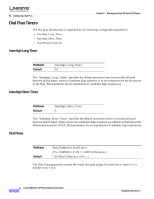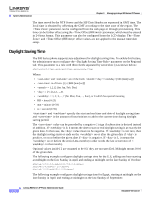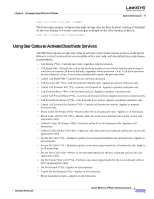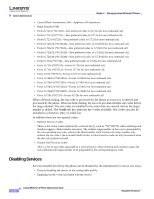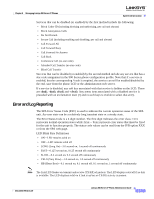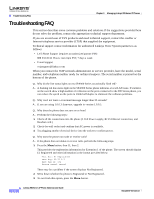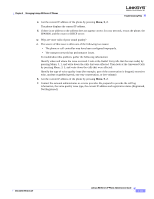Cisco SPA962-EU Administration Guide - Page 79
Error and Log Reporting, LED Blink Rate Definitions
 |
UPC - 745883578504
View all Cisco SPA962-EU manuals
Add to My Manuals
Save this manual to your list of manuals |
Page 79 highlights
Chapter 3 Managing Linksys 900 Series IP Phones System Administration Services that can be disabled (or enabled) by the first method include the following: • Block Caller ID (including blocking and unblocking, per call and always) • Block Anonymous Calls • Do Not Disturb • Secure Call (including enabling and disabling, per call and always) • Call Forward All • Call Forward Busy • Call Forward No Answer • Call Back • Conference Call (no star code) • Attended Call Transfer (no star code) • Blind Call Transfer Services that can be disabled (or enabled) by the second method include any service that has a star code assignment in the 900 Series phone configuration profile. Note that if a service is enabled, but the corresponding *code is emptied, the service can still be enabled/disabled by the end- user from the phone LCD or the administration web server. If a service is disabled, any soft key associated with that service is hidden on the LCD. These are: dnd), -dnd), cfwd) and -cfwd). Any menu item associated with a disabled service is preceded with an exclamation mart (!) and no soft keys is visible to select that entry. Error and Log Reporting The SPA Error Status Code (ESC) is used to indicate the current operation status of the SPA unit. An error state can be a relatively long transient state or a steady state. The Error Status Code is a 4 digit number. The first digit indicates the error class: 1xxx represents normal operation states while 2xxx- 9xxx represent error states that must be fixed for the unit to function properly. The status code values can be read from the IVR option XXX or from the SPA web-page. LED Blink Rate Definitions • ON-LED remains solid on • OFF-LED remains solid off • LONG (Long On)-3.0 second on, 1 second off continuously • FAST-0.125 second on, 0.125 second off continuously • SLOW-0.5 second on, 0.5 second off continuously • VSLO (Very Slow)-1.0 second on, 1.0 second off continuously • HB (Heart Beat)-0.1 second on, 0.1 second off, 0.1 second on, 1 second off continuously Note The Link LED flashes on transmit and receive (TX/RX) of packets. The LED displays solid off if no link is available. The LED displays solid on if link is up but no TX/RX activity is present. Document Version 3.0 Linksys 900 Series IP Phone Administrator Guide 3-31