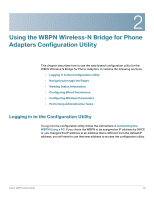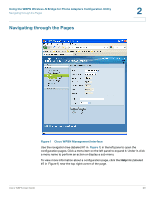Cisco WBPN User Guide - Page 18
Lightly press down on the top of the desk stand. It should easily slide into the top, slots. Do
 |
View all Cisco WBPN manuals
Add to My Manuals
Save this manual to your list of manuals |
Page 18 highlights
Installing the WBPN Wireless-N Bridge for Phone Adapters Installing the WBPN Into the SPA Phone Stand 1 Lightly press down on the top of the desk stand. It should easily slide into the top slots. Do not force. Cisco WBPN User Guide 18
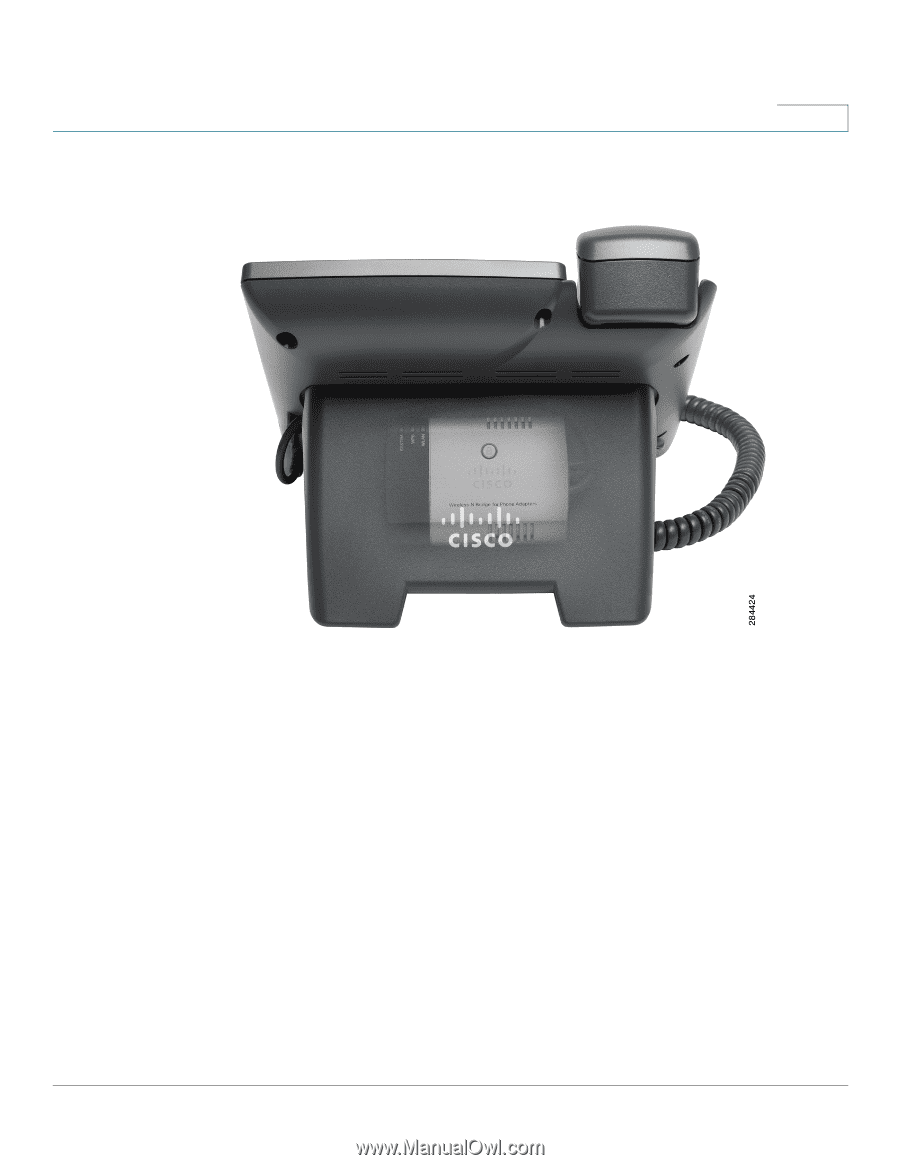
Installing the WBPN Wireless-N Bridge for Phone Adapters
Installing the WBPN Into the SPA Phone Stand
Cisco WBPN User Guide
18
1
Lightly press down on the top of the desk stand. It should easily slide into the top
slots. Do not force.