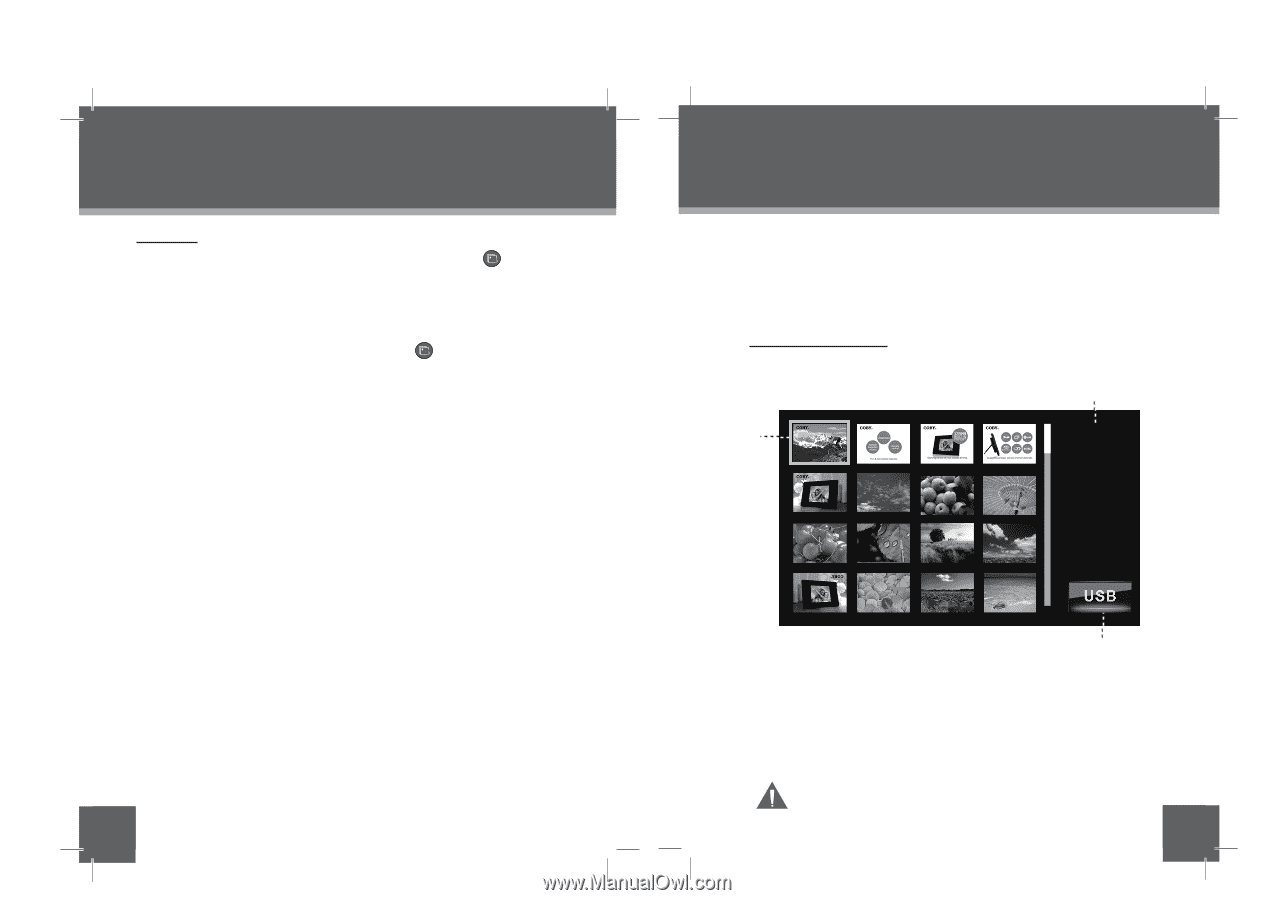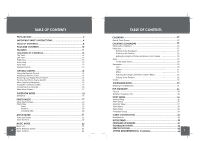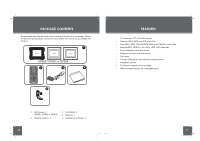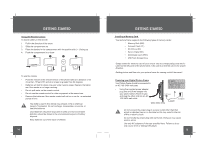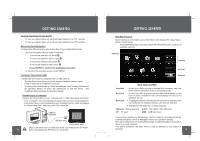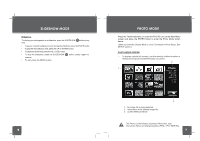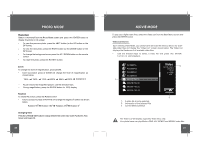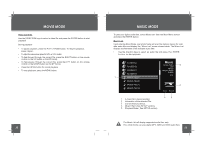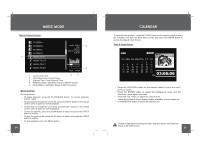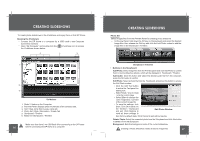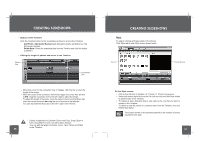Coby DP850-1G User Manual - Page 10
Photo Mode, Slideshow Mode
 |
UPC - 716829908501
View all Coby DP850-1G manuals
Add to My Manuals
Save this manual to your list of manuals |
Page 10 highlights
SLIDESHOW MODE Slideshow To display your photographs as a slideshow, press the SLIDESHOW button at any time. • To pause / resume background music during the slideshow, press the ENTER button. • To play the next / previous track, press the UP or DOWN button. • To adjust the volume level, press the VOL- or VOL+ button. • To stop the slideshow, press the SLIDESHOW button, press it again to resume. • To exit, press the MENU button. 180 PHOTO MODE Press the Thumbnail button or select the PHOTO icon on the Main Menu screen and press the ENTER button to enter the Photo Mode shown below: ( Make sure that the Display Mode is set to Thumbnail in Photo Setup, See SETUP section.) PHOTO MODE SCREEN • To display a photo (full screen), use the direction buttons to select a thumbnail and press the ENTER button to confirm. 2 1 Photo Photo1.JPG 302×227 39.1KB 2009/1/9 17:10 1/66 3 1. An image file is being selected. 2. Information of the Seleted image file. 3. Current Memory Device The Photo List will display supported Photo files, only. Your photo frame can display baseline JPEG / JPG / BMP files. 19