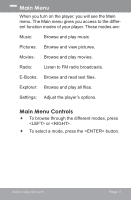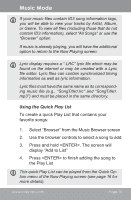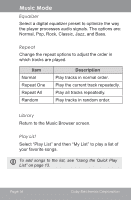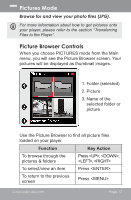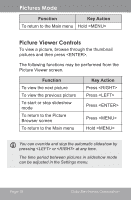Coby MP610-4G Owners Manual - Page 14
Now Playing Controls (Music Playback), To start playing music, browse for a song and then - battery
 |
UPC - 716829761052
View all Coby MP610-4G manuals
Add to My Manuals
Save this manual to your list of manuals |
Page 14 highlights
Music Mode Now Playing Controls (Music Playback) To start playing music, browse for a song and then press to start playback. When a song is playing, the Now Playing screen appears (see below). Play Mode Play Status Lock Icon Battery Level File Name Artist Album Elapsed Time Equalizer Current Track / Total Tracks Progress Bar Remain Time Page 14 Coby Electronics Corporation
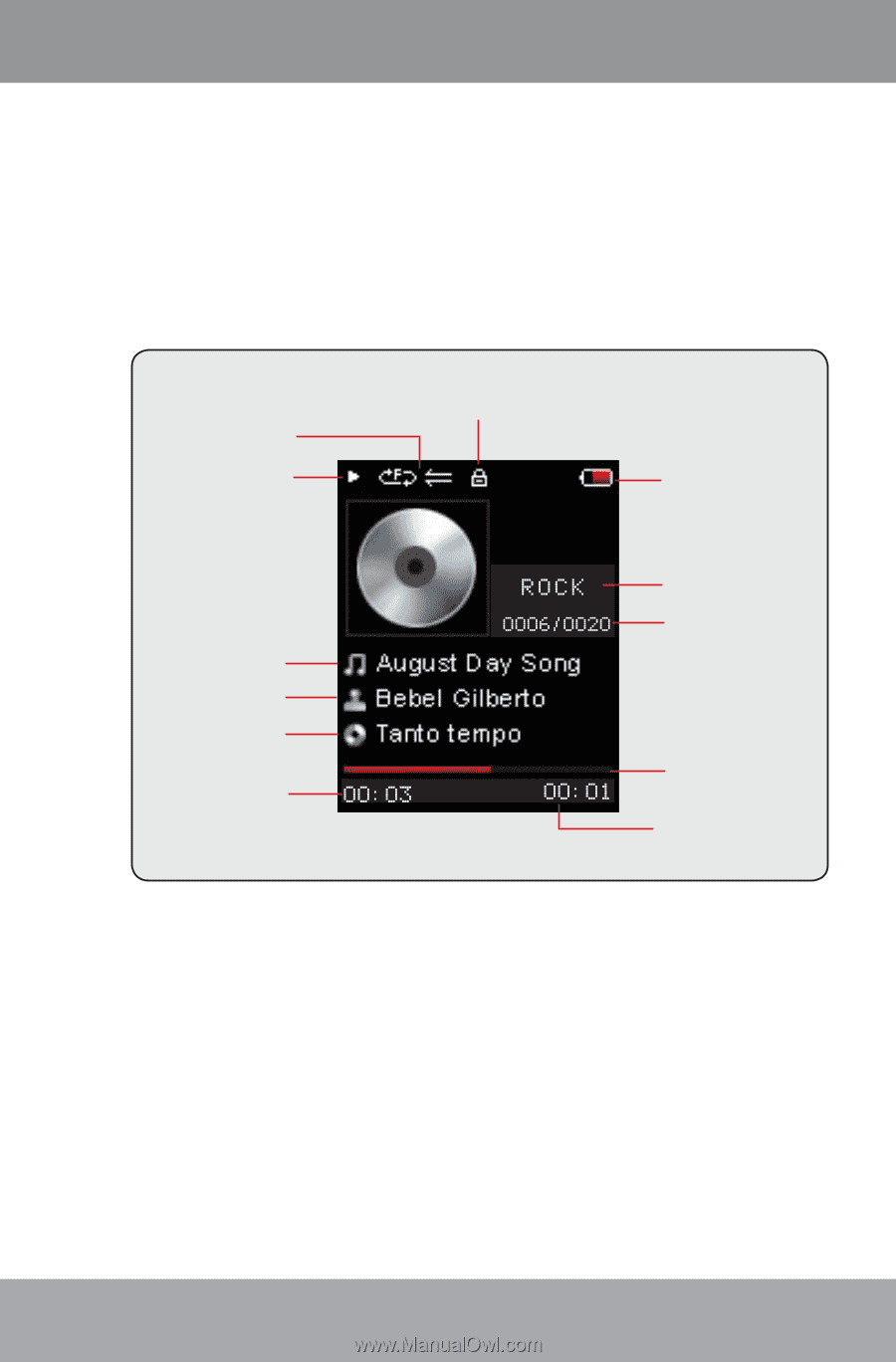
Page 1³
Coby Electronics Corporation
Now Playing Controls (Music Playback)
To start playing music, browse for a song and then
press <ENTER> to start playback.
When a song is playing, the Now Playing screen
appears (see below).
Play Status
Play Mode
Lock Icon
Battery Level
Equalizer
File Name
Artist
Album
Elapsed Time
Remain Time
Progress Bar
Current Track /
Total Tracks
Music Mode