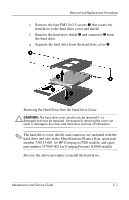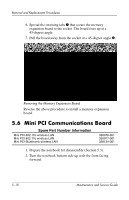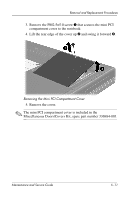Compaq Presario 1000 HP Compaq Business Notebook nx7000/Compaq Presario Widesc - Page 93
Mini PCI Communications Board
 |
View all Compaq Presario 1000 manuals
Add to My Manuals
Save this manual to your list of manuals |
Page 93 highlights
Removal and Replacement Procedures 6. Spread the retaining tabs 1 that secure the memory expansion board to the socket. The board rises up at a 45-degree angle. 7. Pull the board away from the socket at a 45-degree angle 2. Removing the Memory Expansion Board Reverse the above procedure to install a memory expansion board. 5.6 Mini PCI Communications Board Spare Part Number Information Mini PCI 802.11b wireless LAN Mini PCI 802.11b wireless LAN Mini PCI Bluethumb wireless LAN 336976-001 336977-001 338134-001 1. Prepare the notebook for disassembly (Section 5.3). 2. Turn the notebook bottom side up with the front facing forward. 5-10 Maintenance and Service Guide
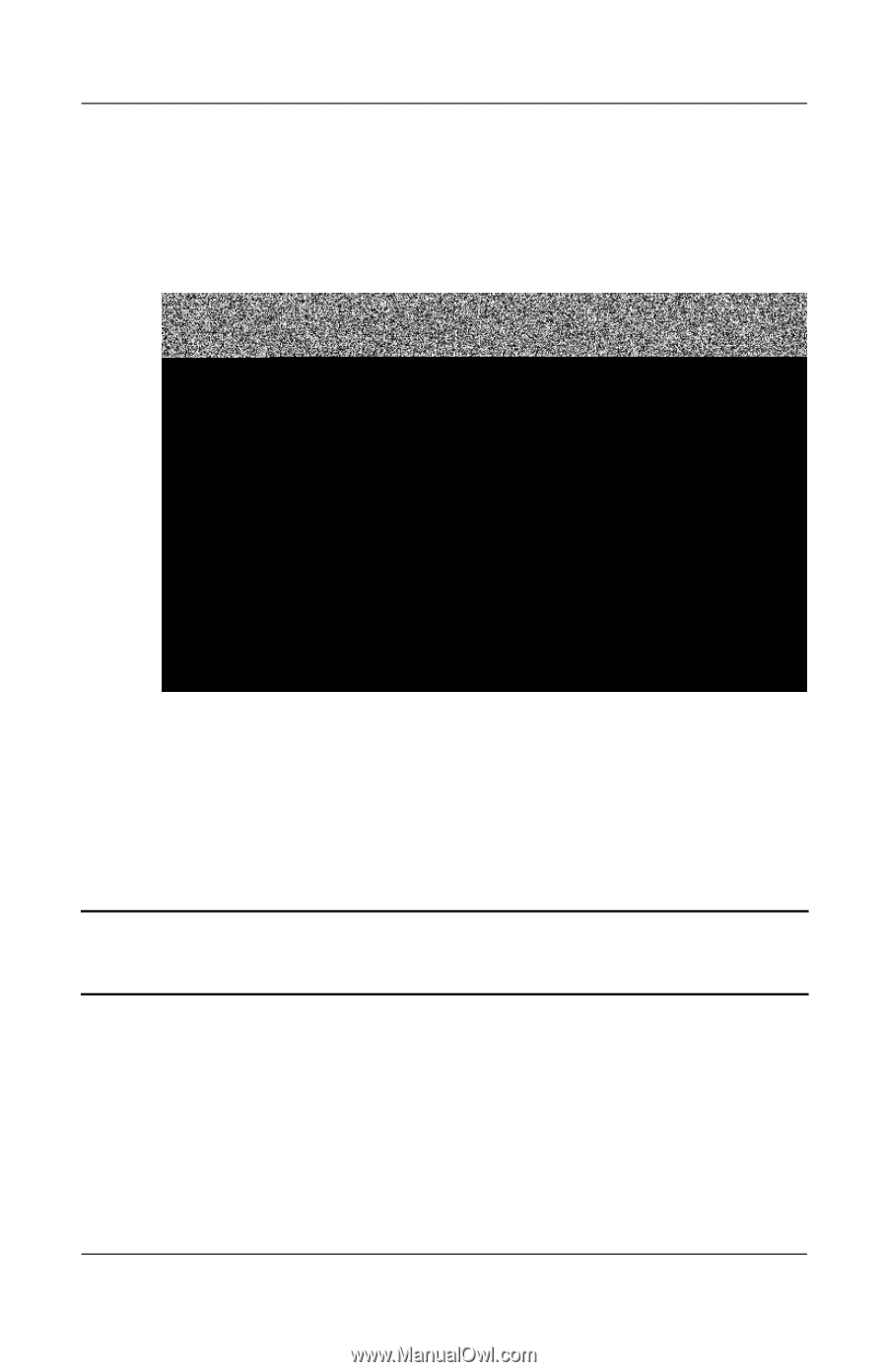
5–10
Maintenance and Service Guide
Removal and Replacement Procedures
6. Spread the retaining tabs
1
that secure the memory
expansion board to the socket. The board rises up at a
45-degree angle.
7. Pull the board away from the socket at a 45-degree angle
2
.
Removing the Memory Expansion Board
Reverse the above procedure to install a memory expansion
board.
5.6
Mini PCI Communications Board
1. Prepare the notebook for disassembly (Section 5.3).
2. Turn the notebook bottom side up with the front facing
forward.
Spare Part Number Information
Mini PCI 802.11b wireless LAN
Mini PCI 802.11b wireless LAN
Mini PCI Bluethumb wireless LAN
336976-001
336977-001
338134-001