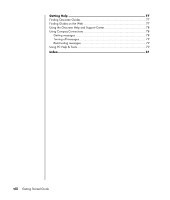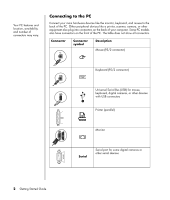Table of Contents
vii
Creating Audio and Data Discs
.....................................................
51
Erasing Rewritable Discs Before Recording
....................................................
52
Working with Audio CDs
............................................................................
52
Verifying audio disc recorded without errors
.............................................
53
Audio CD tips
.......................................................................................
53
Creating audio CDs
...............................................................................
54
Creating jukebox discs
...........................................................................
54
Working with Data DVDs and CDs
...............................................................
55
Verifying data disc recorded without errors
...............................................
55
Data disc tips
........................................................................................
56
Creating data discs
................................................................................
56
Copying a DVD or CD
................................................................................
57
Archiving Files on a CD or DVD
...................................................................
58
Working with Image Files
............................................................................
58
Creating an image file
...........................................................................
59
Burning from an image file
.....................................................................
59
Disc Labeling with LightScribe
......................................................................
59
LightScribe requirements
.........................................................................
60
Burning a LightScribe label with Sonic Express Labeler
...............................
60
Burning a LightScribe label after burning with iTunes
..................................
61
Using adhesive disc labels
......................................................................
62
Compatibility Information
............................................................................
62
Disc Features and Compatibility Table
..........................................................
63
Optical Drive Quick Reference Table
............................................................
64
Software Quick Reference Table
...................................................................
65
Creating Video Discs and Movies
..................................................
67
Before You Begin Capturing Video
...............................................................
67
Sonic MyDVD Video Projects
.......................................................................
68
Creating a Video Project
.............................................................................
68
Adding files to a video project
................................................................
69
Capturing video to a video project
..........................................................
69
Adding slideshows to a video project
.......................................................
70
Adding submenus to a video project
........................................................
70
Editing the style of a video project
...........................................................
71
Editing movie files
..................................................................................
71
Burning a video project to disc
................................................................
72
Creating a Video Project With the Direct-to-Disc Wizards
................................
73
Video Quality and Disc Size
........................................................................
74
DVD Recording Time
...................................................................................
75