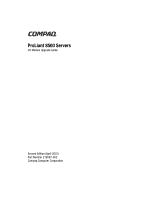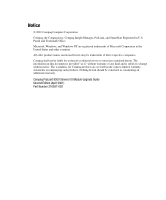Contents
Compaq ProLiant 8500 Servers I/O Module Upgrade Guide
Introduction
.................................................................................................................
1
Kit Contents
..........................................................................................................
2
Tools Required
.....................................................................................................
2
Upgrade Precautions
....................................................................................................
3
Preparing the Server
....................................................................................................
4
Selecting an Upgrade Method
..............................................................................
4
Preparing the Server for the Upgrade
...................................................................
6
Updating the Drivers, System Partition, and Compaq Insight Manager
Console
.................................................................................................................
7
Migrating the System
..........................................................................................
10
Removing the Existing I/O Module
...........................................................................
11
Removing the Cable Management Arm
.............................................................
11
Accessing the Existing I/O Module
....................................................................
12
Removing the I/O Module
..................................................................................
14
Transferring I/O Expansion Boards Between the I/O Modules
.................................
16
Removing PCI Expansion Boards from the Existing I/O Module
......................
16
New I/O Module PCI/PCI-X Slot Information
...................................................
17
Installing the I/O Expansion Boards in the New I/O Module
.............................
20
Installing the Remote Insight Lights-Out Edition Board
....................................
22
Installing the New I/O Module
..................................................................................
25
Completing the Upgrade
............................................................................................
26
Installing the New Labels
...................................................................................
26
Connecting the Cable Management Arm and Cables
.........................................
27
Transferring the Serial Number to the New I/O Module
....................................
28
Confirming the Serial Number and Service Number Display
............................
29
Configuring the Server
..............................................................................................
30