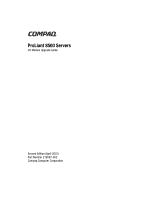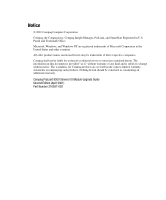Compaq ProLiant 8500 Compaq ProLiant 8500 Servers I/O Module Upgrade Guide - Page 5
Compaq ProLiant 8500 Servers I/O Module Upgrade Guide, Introduction
 |
View all Compaq ProLiant 8500 manuals
Add to My Manuals
Save this manual to your list of manuals |
Page 5 highlights
Compaq ProLiant 8500 Servers I/O Module Upgrade Guide Introduction Use this option kit and the instructions provided in this guide to add PCI-X technology and the ROM-Based Setup Utility (RBSU) to Compaq ProLiant™ 8500 servers. The upgrade is performed by one of two methods. The method used depends on the current server setup and operating system. Depending on the current setup, the operating system may have to be reinstalled. After the upgrade, the server will become a ProLiant DL760 server model. A new service number will be assigned to the server to identify the new components. This service number will be used to identify the type of system you have and will ensure that proper help and diagnosis is given by the Compaq Call Center or service technician. You will maintain the current system serial number. When you call for service, provide both the original system serial number and the upgrade service number. CAUTION: If you are planning to upgrade the server with the I/O module upgrade and the 900-MHz processor upgrade simultaneously, perform the I/O module upgrade first. Performing the I/O module upgrade first will ensure the latest BootBlock ROM chip is installed in the server.