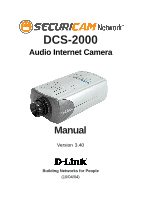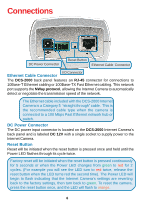D-Link DCS-2000 Product Manual - Page 4
Introduction, Features and Benefits - controls
 |
View all D-Link DCS-2000 manuals
Add to My Manuals
Save this manual to your list of manuals |
Page 4 highlights
Introduction The D-Link SECURICAM NetworkTM DCS-2000 Internet Camera is a full featured surveillance system that connects to an Ethernet, Fast Ethernet or broadband Internet connection to provide remote high-quality video and audio. The DCS2000 Internet Camera differs from a conventional PC Camera because it is a stand-alone system with a built-in CPU and Web server providing a low-cost solution capable of solving demanding security and home/office monitoring needs. The DCS-2000 can be accessed remotely, and controlled, from any PC or notebook computer over the Internet from anywhere in the world. Simple installation procedures, along with the built-in Web-based interface offers easy integration to your network environments. Features and Benefits The SECURICAM NetworkTM DCS-2000 Internet Camera is a stand-alone system requiring no special hardware or software such as PC frame grabber cards. All that is required is a computer with the Internet Explorer Web browser (version 6.x or above). Just plug in the camera and view the picture from your Internet Camera with a valid IP Address. Broad Range of Applications With today's high-speed Internet services, the Internet Camera can provide the ideal solution for live video images over the Intranet and Internet for remote monitoring. The DCS-2000 allows remote access from your Internet Explorer Web browser for live image viewing and allows the administrator to manage and control the Internet Camera anywhere and any time in the world. Apply the Internet Camera to monitor various objects and places such as homes, offices, banks, hospitals, child-care centers, amusement parks and other varieties of industrial and public monitoring. The Internet Camera can also be used for intruder detection with its motion-detection mode, capture still images and video images for archiving and many more applications. Supports a Variety of Platforms Supporting TCP/IP networking, SMTP e-mail, HTTP and other Internet related protocols, the DCS-2000 can be integrated easily into other Internet/Intranet applications because of its standards-based features. Web Configuration Using the Internet Explorer Web browser, administrators can configure and manage the Internet Camera directly from its own Web page via the Intranet or the Internet. Up to 20 user names and passwords are permitted, with privilege settings controlled by the administrator. 4