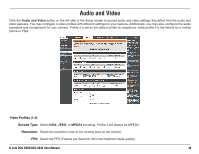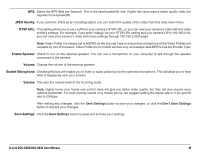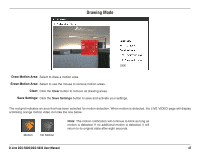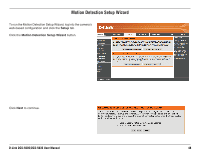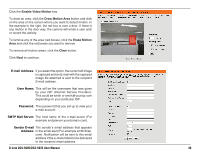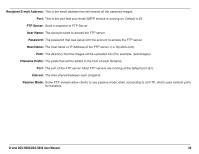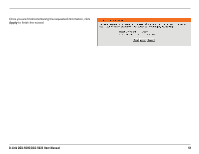D-Link DCS-5605 Product Manual - Page 47
Motion Detection
 |
UPC - 790069334870
View all D-Link DCS-5605 manuals
Add to My Manuals
Save this manual to your list of manuals |
Page 47 highlights
Motion Detection Enable Motion Check the box to enable motion detection. This will allow the camera to serve as a security device by recording Detection: only when motion is detected. Sensitivity: Specify how much movement is required to trigger the motion detection. Refer to the next page to set up the trigger area. D-Link DCS-5605/DCS-5635 User Manual 46

46
D-Link DCS-5605/DCS-5635 User Manual
Motion Detection
Check the box to enable motion detection. This will allow the camera to serve as a security device by recording
only when motion is detected.
Specify how much movement is required to trigger the motion detection. Refer to the next page to set up the trigger
area.
Enable Motion
Detection:
Sensitivity: