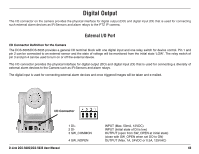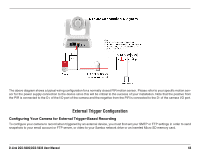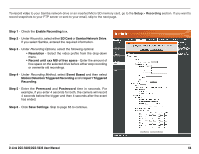D-Link DCS-5605 Product Manual - Page 65
Setup, Recording
 |
UPC - 790069334870
View all D-Link DCS-5605 manuals
Add to My Manuals
Save this manual to your list of manuals |
Page 65 highlights
To record video to your Samba network drive or an inserted Micro SD memory card, go to the Setup > Recording section. If you want to record snapshots to your FTP server or sent to your email, skip to the next page. Step 1 - Check the Enable Recording box. Step 2 - Under Record to, select either SD Card or Samba Network Drive. If you select Samba, entered the required information. Step 3 - Under Recording Options, select the following options: • Resolution - Select the video profile from the drop-down menu. • Record until xxx MB of free space - Enter the amount of free space on the selected drive before either stop recording or overwrite old recordings. Step 4 - Under Recording Method, select Event Based and then select Motion Detection Triggered Recording and/or Input 1 Triggered Recording. Step 5 - Enter the Prerecord and Postrecord time in seconds. For example, if you enter 4 seconds for both, the camera will record 4 seconds before the trigger and then 4 seconds after the event has ended. Step 6 - Click Save Settings. Skip to page 65 to continue. D-Link DCS-5605/DCS-5635 User Manual 64