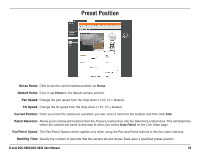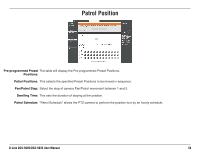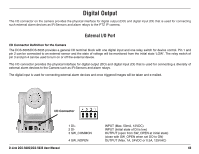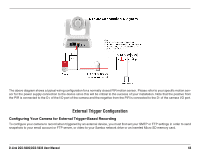D-Link DCS-5605 Product Manual - Page 59
Snapshot, Motion Detection, D/I Signal 1, E-Mail Setting
 |
UPC - 790069334870
View all D-Link DCS-5605 manuals
Add to My Manuals
Save this manual to your list of manuals |
Page 59 highlights
Snapshot Enable Snapshot: When select the option, you can send a still image from this unit as an attachment of an E-mail or to an FTP server. Trigger Event: Select the Motion Detection option to transfers images to the specified FTP site or E-Mail address when there are motions detected. Select the D/I Signal 1 option to transfers images to the specified FTP site or E-Mail address when Digital Input 1 is active. Continuous (FTP Only): Select this option to record snapshots all the time. Scheduled (FTP Only): Select this option to record snapshots based on the specified time period. E-Mail Setting E-mail Address: If you select the option, the current still image is captured and an E-mail with the captured image file attached is sent to the recipient E-mail address. User Name: This will be the username that was given by your ISP (Internet Service Provider). This could be smith or smith@ yourisp.com depending on your particular ISP. Password: The password that you set up to view your e-mail account. SMTP Mail Server: The host name of the e-mail server (for example, smtpserver.yourdomain.com). Sender E-mail Address: The sender's email address that appears in the email alert (for example, [email protected]). Notification will be sent to this email address if the e-mails failed to be delivered to the recipient email address. Recipient E-mail Address: This is the email address that will receive all the captured images. Port: This is the port that your email SMTP service is running on. Default is 25. TLS/SSL: These two protocols (SSL is succeeded by TLS) are cryptographic protocols that provide secure communication on a network. D-Link DCS-5605/DCS-5635 User Manual 58