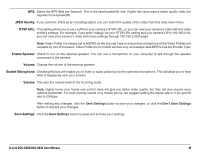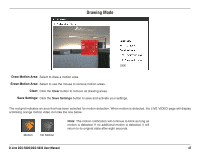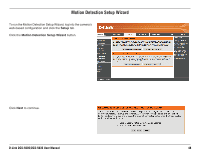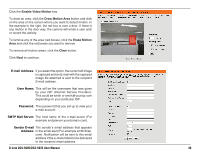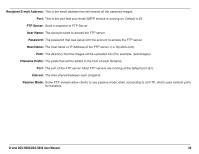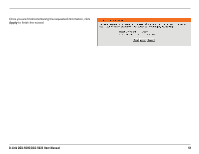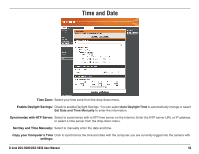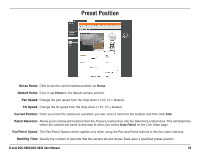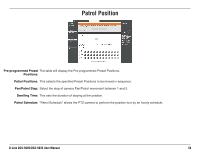D-Link DCS-5605 Product Manual - Page 51
Recipient E-mail Address, FTP Server, User Name, Password, Host Name, Filename Prefix, Interval,
 |
UPC - 790069334870
View all D-Link DCS-5605 manuals
Add to My Manuals
Save this manual to your list of manuals |
Page 51 highlights
Recipient E-mail Address: This is the email address that will receive all the captured images. Port: This is the port that your email SMTP service is running on. Default is 25. FTP Server: Send a snapshot to FTP Server. User Name: The account name to access the FTP server. Password: The password that was setup with the account to access the FTP server. Host Name: The host name or IP Address of the FTP server. (i.e. ftp.dlink.com) Path: The directory that the images will be uploaded into (For example, \pub\images). Filename Prefix: The prefix that will be added to the front of each filename. Port: The port of the FTP server. Most FTP servers are running at the default port (21). Interval: The time interval between each snapshot. Passive Mode: Some FTP servers allow clients to use passive mode when connecting to an FTP, which uses random ports for transfers. D-Link DCS-5605/DCS-5635 User Manual 50