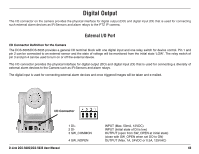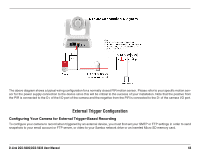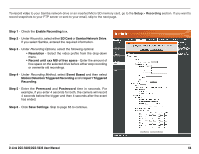D-Link DCS-5605 Product Manual - Page 62
Advanced
 |
UPC - 790069334870
View all D-Link DCS-5605 manuals
Add to My Manuals
Save this manual to your list of manuals |
Page 62 highlights
Advanced ICR ICR: Click to triggers traditional alarming devices that connect to the system, such as alarm lights and sirens. Automatic: The camera will automatically enable or disable ICR depending on the amount of light is detected. Day Mode: Select if your camera is in a high-light area. Night Mode: Select if your camera is in a low-light area and you need to improve the video quality. Schedule Mode: Select to set a specific time range to enable Day mode. The camera will switch to Night mode when outside this time range. D-Link DCS-5605/DCS-5635 User Manual 61

61
D-Link DCS-5605/DCS-5635 User Manual
Advanced
ICR
Click to triggers traditional alarming devices that connect to the system, such as alarm lights and sirens.
The camera will automatically enable or disable ICR depending on the amount of light is detected.
Select if your camera is in a high-light area.
Select if your camera is in a low-light area and you need to improve the video quality.
Select to set a specific time range to enable Day mode. The camera will switch to Night mode when outside this
time range.
ICR:
Automatic:
Day Mode:
Night Mode:
Schedule Mode: