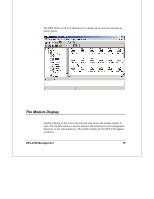D-Link DES-3226 Switch Management Module - Page 14
Select folder name and click, to continue the module installation.
 |
UPC - 790069240560
View all D-Link DES-3226 manuals
Add to My Manuals
Save this manual to your list of manuals |
Page 14 highlights
8. Select folder name and click Next to continue the module installation. 10 Installing the Management Module
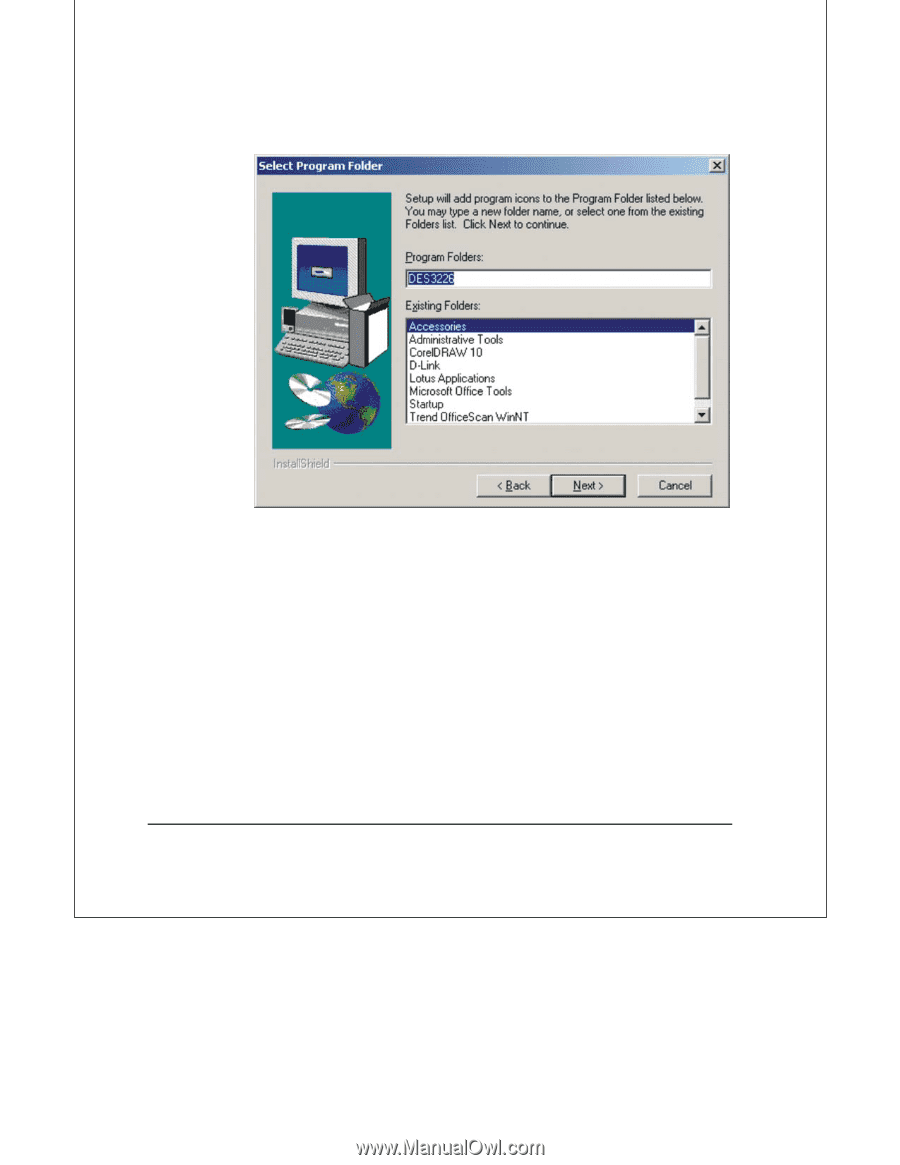
10
Installing the Management Module
8.
Select folder name and click
Next
to continue the module installation.