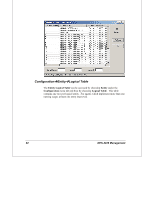D-Link DES-3226 Switch Management Module - Page 40
Configuration, Reset, MIB II, Information - reset des
 |
UPC - 790069240560
View all D-Link DES-3226 manuals
Add to My Manuals
Save this manual to your list of manuals |
Page 40 highlights
ConfigurationÆReset To reset the device click on Reset under the Configuration. You will be prompted, "Are you sure?" Click OK to reset the device. Otherwise click Cancel. MIBII Menu Button MIB II pop-up menus are accessed as drop-down menus and can be viewed alone. You can also have multiple windows opened simultaneously. MIB IIÆInformation Use the MIB II Information window to view and write basic device SNMP information. Enter the following: ∙ System Contact, ∙ System Name ∙ System Location Type in the new text and click on Set to make these change effective. 36 DES-3226 Management
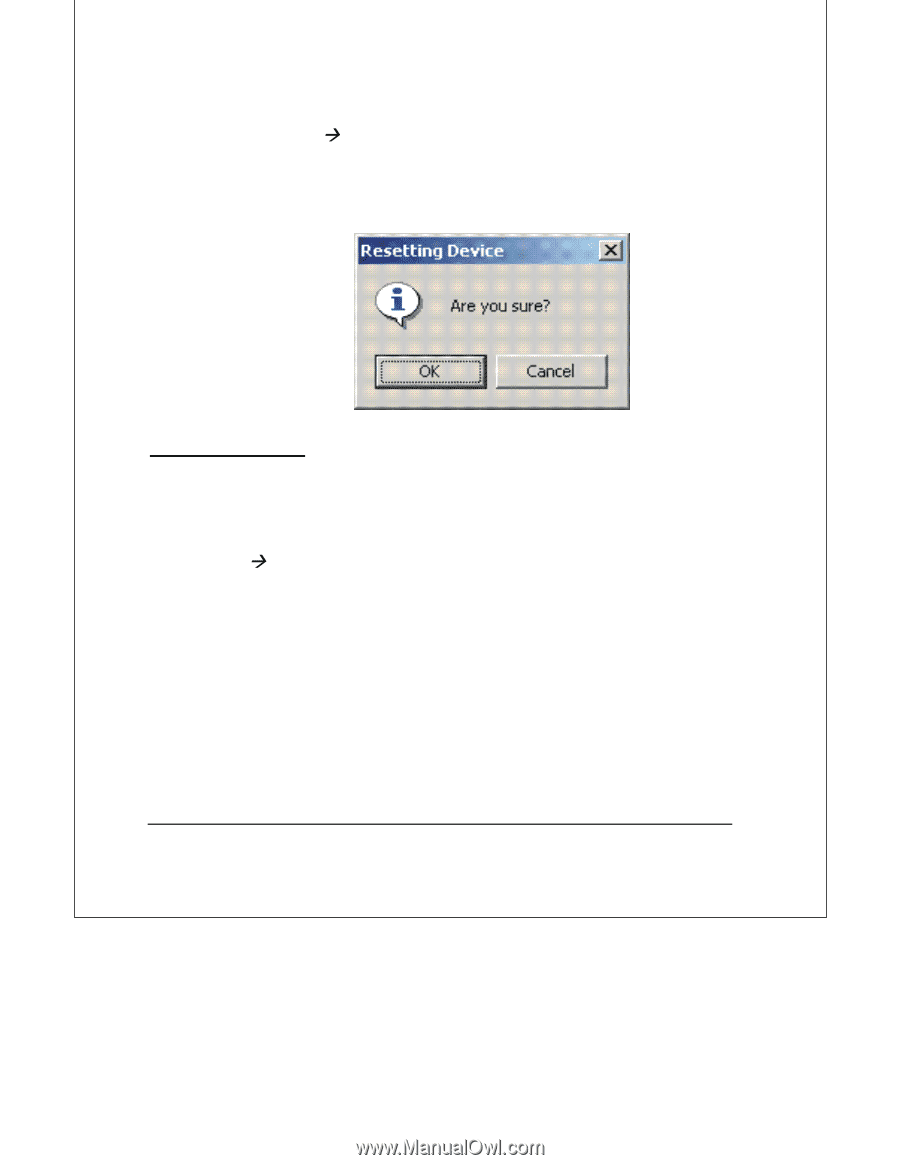
36
DES-3226 Management
Configuration
Reset
To reset the device click on
Reset
under the
Configuration
.
You will be
prompted, “Are you sure?”
Click
OK
to reset the device.
Otherwise click
Cancel
.
MIBII Menu Button
MIB II pop-up menus are accessed as drop-down menus and can be viewed
alone.
You can also have multiple windows opened simultaneously
.
MIB II
Information
Use the MIB II Information window to view and write basic device SNMP
information.
Enter the following:
System Contact,
∙
∙
∙
System Name
System Location
Type in the new text and click on
Set
to make these change effective.