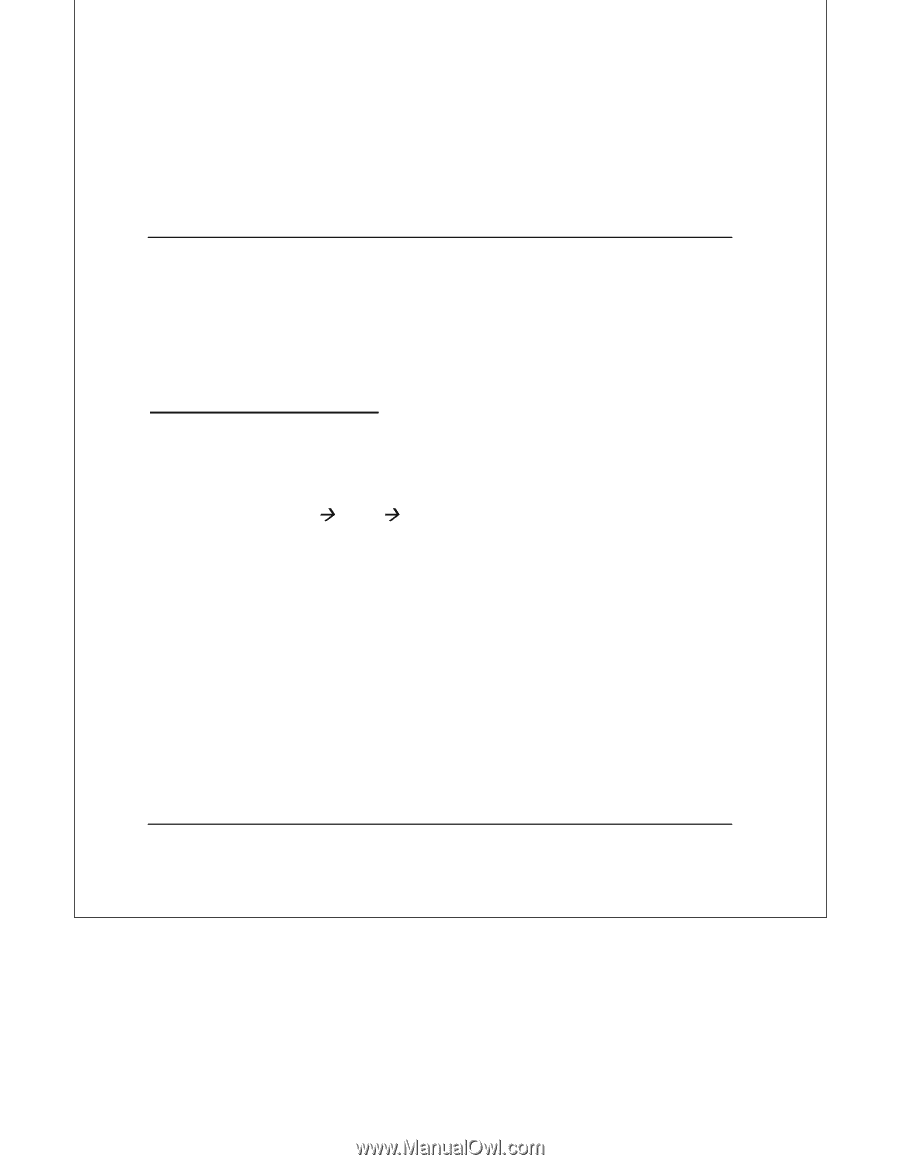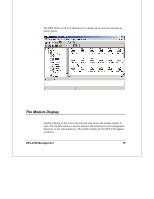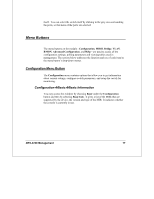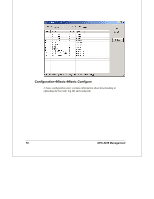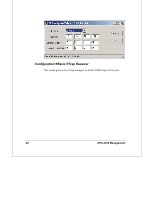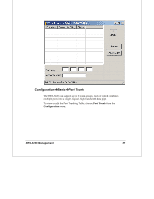D-Link DES-3226 Switch Management Module - Page 21
Menu Buttons
 |
UPC - 790069240560
View all D-Link DES-3226 manuals
Add to My Manuals
Save this manual to your list of manuals |
Page 21 highlights
itself. You can select the switch itself by clicking in the gray area surrounding the ports, so that none of the ports are selected. Menu Buttons The menu buttons on the module - Configuration, MIBII, Bridge, VLAN, RMON, Advanced Configuration, and Help - are used to access all the configuration settings, polling parameters and viewing tables used in management. The section below addresses the function and use of each item in the menu button's drop-down menus. Configuration Menu Button The Configuration menu contains options that allow you to get information about current settings, configure switch parameters, and setup the switch for monitoring. ConfigurationÆBasicÆBasic Information You may access this window by choosing Basic under the Configuration button and then by selecting Basic Info. It gives a list of the MIBs that are supported by the device, the version and type of the MIB. It indicates whether the console is currently in use. DES-3226 Management 17