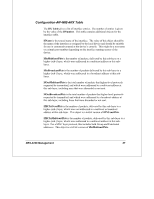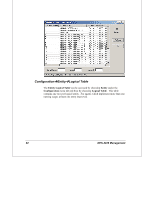D-Link DES-3226 Switch Management Module - Page 36
Configuration, Entity, Logical Table
 |
UPC - 790069240560
View all D-Link DES-3226 manuals
Add to My Manuals
Save this manual to your list of manuals |
Page 36 highlights
ConfigurationÆEntityÆLogical Table The Entity Logical Table can be accessed by choosing Entity under the Configuration menu tab and then by choosing Logical Table. This table contains one row per logical entity. For agents which implement more than one naming scope, at least one entry must exist. 32 DES-3226 Management
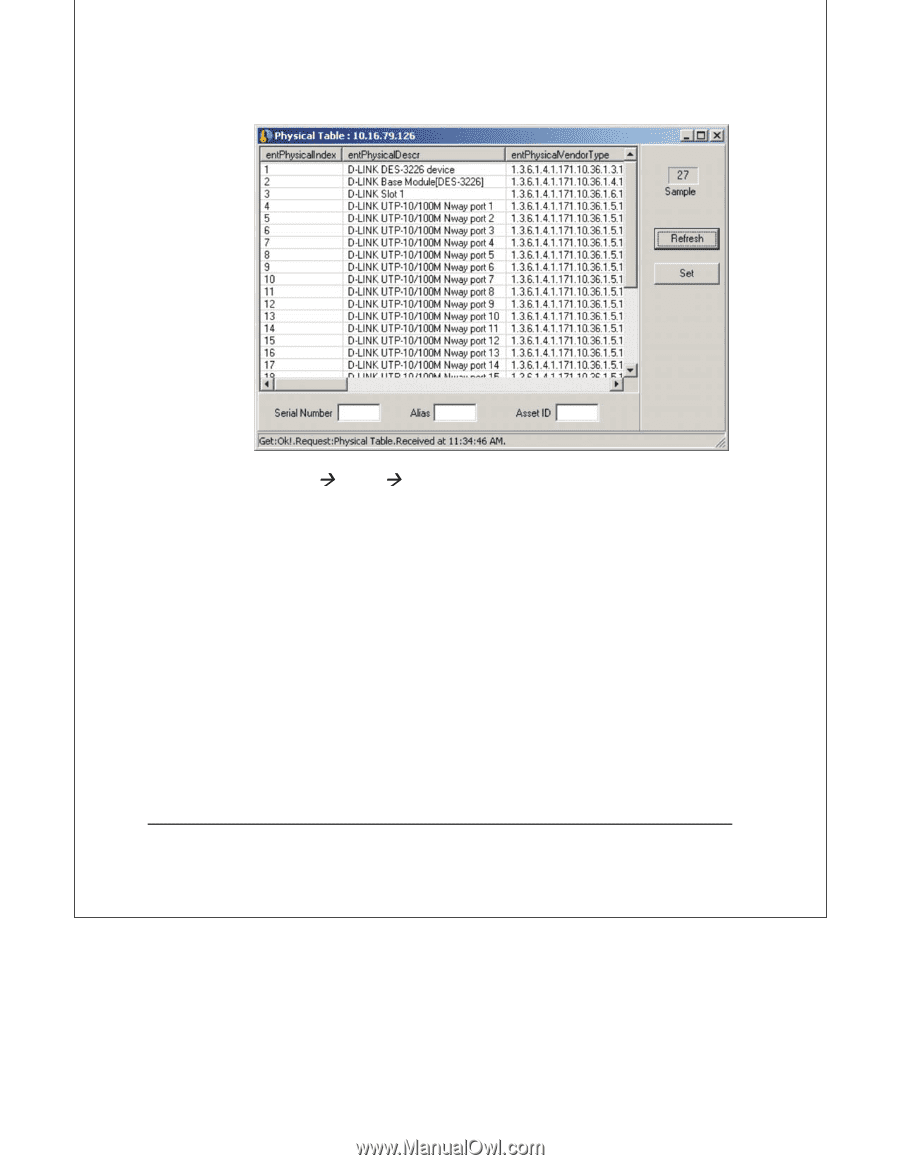
32
DES-3226 Management
Configuration
Entity
Logical Table
The
Entity Logical Table
can be accessed by choosing
Entity
under the
Configuration
menu tab and then by choosing
Logical Table
.
This table
contains one row per logical entity.
For agents which implement more than one
naming scope, at least one entry must exist.